I happen to have a quad core processor and several other multi core computers and tons of free disk space on a ~ 500 meg per second array of drives. I also happen to know a thing or two about video transcoding.
What I wanted to do originally was to just use FRAPS, encode the video and be done with it.
However, FRAPS has some limitations. It can't real time encode. It limits your options to full size or half size only and even though it can display or disable the cursor and record sound, it cannot do anything like mux 5 or 10 streams together or most importantly for me - real time encoding. Plus, it costs money
I want to take 1600 x 1280 video and encode it down in real time. I have the processing power to do so - WoW and everything else uses about 15% of my quad core system. Testing shows this is doable with reasonable quality without maxing out my system.
What I am thinking about doing is using VLC to rip the video (which requires cropping the video first as I play on half of the 30" displays. The downside is if anything pops onto the screen, VLC will record it since it does not "hook" into the DX like FRAPS does.
That aside, I could use 10 copies of VLC running and scrape each and realtime encode them (first pass encoding) to something manageable.
My end goal? Create a real time 3d view of myself PvPing. With 10 "views" all offset by 36 degrees, I should be able to create a rather incredible 360 degree view of the game, unlike anything that anybody has ever seen before. Not sure yet how to stitch that together but I am sure I can come up with something180 degrees would be perfectly possible as well.... I could even set my UIs to off on 9 of the boxes and do something like 270 degrees and leave the 10th UI on but not record that one..... heh this sounds like a fun project.
BUT in order to do so, I need to either FRAPS everything (possible but will run out of space pretty quickly even at half size we are talking about 363 megs per 30 seconds PER box - so 3.63 GIGS per 30 seconds! I have a few TB handy but heh... thats a bit much.
So - enter VLC.
I don't even use Windows Media Player anymore. VLC plays, transcodes, streams and filters almost anything. No DRM, no junk, command line friendly - I have used it for years and it keeps getting better and better.
It plays on nearly any OS out there - linux, windows, mac, you name it. Get it at www.videolan.org.
Anyway, VLC crops the image, transcodes it in real time and saves it across the network What used to be 363 megs winds up being somewhere around 2 megs per 30 seconds (or 20 megs for all 10).
Now, all I need to do is setup some UI mods to force the viewport to a fixed yaw and pitch (doable with API calls) and do some trial runs.
Any other ideas? Brad? I know you are pretty prolific in the video editing department? I wonder how much of the view fustrum that WoW displays?
Not much to look at right now though - my locks are still 35. Arena fights and AV should be pretty amazing though!
Edit: Another idea I had - was since I have 5 "displays"all side by side (and then another row above) was to create a virtual 1600 x 6400 "arc" that would allow me to expand my field of vision to be pretty much the same as my actual peripheral vision. Then on the other 5 monitors, flip the camera such that I can see a complete "rear view" camera view. Might not be needed though as I normally play zoomed out enough that I can see most all of the battlefield anyway. Would be an interesting first person style of play though
Transcode Wiki:
http://wiki.videolan.org/index.php/Transcode
Lastly, these were such a pain to find - posting them here. You cannot use video filters to crop and then not display video and transcode and expect it to only transcode what you cropped. Which is perfect. But you have to use transcode options to crop then transcode. Here are the options:
--sout-transcode-vfilter <string>
Video filter
Video filters will be applied to the video
streams (after overlays are applied). You
must enter a comma-separated list of filters.
--sout-transcode-croptop <integer>
Video crop (top)
Number of pixels to crop at the top of the
video.
--sout-transcode-cropleft <integer>
Video crop (left)
Number of pixels to crop at the left of the
video.
--sout-transcode-cropbottom <integer>
Video crop (bottom)
Number of pixels to crop at the bottom of the
video.
--sout-transcode-cropright <integer>
Video crop (right)
Number of pixels to crop at the right of the
video.



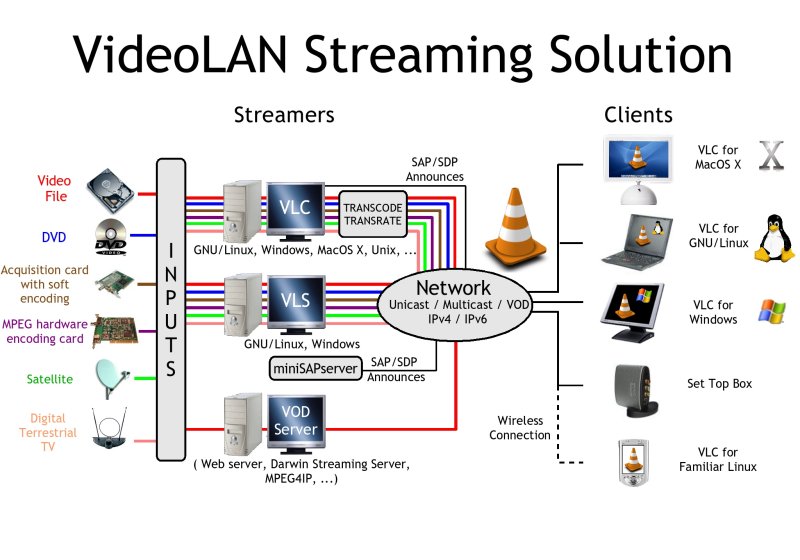

 Reply With Quote
Reply With Quote
Connect With Us