My problem is prety hard to explain but .. a picture sais more than a thousand words:
I used to have it as it is in the first part of the screen (left), but now its like on the right part of the screen.
My situation:
2 pc's, 3 screens
Middle screen has a normal 1920x1200 screen (my main).
2 other screens, 1 left, 1 right, both have 2 alt shamans running on 960x1200 (so a vertical split)
Now I used to do it with the first situation u see on the screenshot, which is perfect because it makes all text perfectly readable and such
Now after I installed vista 32 bit as 2nd boot (i first only had vista 64 bit) I installed all drivers etc etc, and keyclone, I copy my .ini file from my 64 bit windows, so it is EXACTLY the same. I start it up and poof.. I get what u see in the right part of the screenshot.
My 2nd pc (laptop) still works fine the way it used to and still has the vertical split like shown in the left part of the screenshot (correct)
What am I doing wrong?






 Artisan Mouse Pads | Professional e-Sports Gear
Artisan Mouse Pads | Professional e-Sports Gear
 Reply With Quote
Reply With Quote



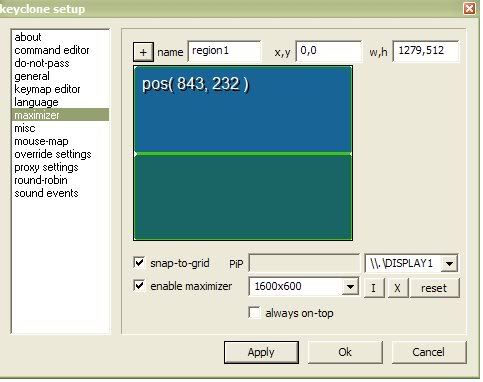



Connect With Us