This is a repost from my guild forums since everyone is so curious about multi boxing. I figure I'd repost it here in case it might help any one out. Enjoy....
I've been multiboxing now for about a month. It started out as something I wanted to try and see if it was any fun, and after running my three warlocks, I soon came to realize how awesome it can be. It really breathed new life into the game for me, however, it can be really confusing and take a lot of setup. But once you get through that, it's a breeze, and hopefully this post will make things easy.
First off, hardware. There's two ways to go about this, one huge beefy machine to handle all the instances of WoW you want, or multiple machines, one for each instance. If all you want to do is PvE one machine will do, and one machine can decently handle PvP situations. But if you're super hardcore about PvP, then separate machines may be your option. This post will concentrate on a single machine, go here for hardware info on multiple boxes. This setup will assume five instances of the game.
My Hardware:
Intel Core 2 Quad Q6600
Kingston 4gb (2x2gb) DDR2 800 PC2 6400 (soon to be 8gb)
MSI 8800GTS 512mb video card
Seagate Barracuda 7200RPM 250gb SATA
BenQ G2400WD 24" LCD
My Software:
5 copies of WoW (Each needs their own folder on the HD, this is important)
Octopus MB Software
Bome's Midi Translator Classic
AddOns: (Only going to list essential MB addons)
AutoBar
Autoprofit
EQCompare
FuBar (DuraTek, Money, QuestsFu)
Grid
Healbot
JasonQuest
Multiboxer
SimpleMiniMap
SmartBuff
XLoot (looting is a bitch, so this helps a ton)
The important pieces of your hardware will be the RAM and CPU. WoW isn't a graphics intensive game, however a good GPU is helpful, but RAM and CPU are IMO most important. Particularly having a quad core CPU since you can tell WoW to use specific core (WoW uses two at all times, never just one). My setup has instances 1 and 2 using the first two core, then 3, 4, and 5 using the second two (which you can setup in config.wtf and Octopus). Obviously having gobs of RAM will help especially in major cities since you can get some stuttering action going on, so 4gb is minimum for five instances, of course, more is better.
It is important that you have separate WoW directories, one for each instances. If you don't, each instance will try to write to the exact same files, and you'll start noticing stuttering in your game, even if you have great FPS. It sucks to have to maintain multiple AddOn directories, but you get used to it. A neat trick is in WowAceUpdater, just change the WoW directory it points to by hitting F8, change dir, OK, then F10. Repeat for each directory. Here is a batch file to make it easy as well, also in Vista there's a way you can have multiple executables point to the same files with only one copy existing, I'll post that later.
Octopus is a keyboard/mouse p2p broadcaster for multiple instances of any executeable (you can use it for other games) regardless of what machine they exist on. Keyclone is another type of software that a lot of people use, but when I started I didn't want to make any financial commitment yet so I chose Octopus since it was free, and I've been using it since.
Octopus takes a bit of setting up, so here's a tutrorial and I'll post my setup.
In the Client tab and Games section, I have five tags, each pointing to my copy of WoW
On the Server tab, my Keys setup is to pass only the keys I want. It defaults to blacklist, but I found it easier to make a whitelist and just pass the ones I want.
For Passthru I have the Windows key in there.
Maximize is one of the great features of this program, it lets me do things like this....
To set this up, you have to define the zones you want (don't worry about tying them to a specific instance, we'll do that later), one for each toon you plan on having. In that picture you'll see the Motions(my PvE team name is Sparkle Motion, you get a cookie if you get the reference) and their settings. You define the position of the screen and then the resolution.
In the Options section I have broadcasting turned off on Alt+tab. Very handy so you're not casting crap when browsing WoWhead.
Now in the Status tab, create a new profile for your team. Each item you make will have to have their own settings. Here's the setting for MotionA, the others are similar except for processAffinityMask key (click here for key values and what they mean).

Once you're set, Start the server, and the click the instance button to run your copies of WoW. You'll want to wait until they're all loaded before entering your user/pass.



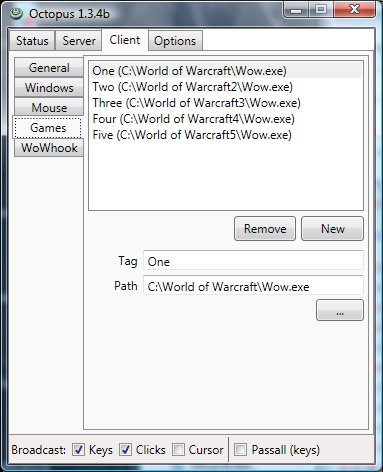




 Reply With Quote
Reply With Quote
Connect With Us