I spent a couple hours plugging away at Keyclone maximizer tonight (been alt+tab for my train so far.) The set-up guide was pretty good of an explanation. My only issue I can see so far, is I only get 1 version of WoW to launch when I launch Keyclone. (Account name set in the launcher etc.)
I think my error is I only have 1 WoW folder on my C drive and I'm guesssing this is why I'm not getting all 5 sections of my maximizer to go along w/ the primary one? (I get the primary one taking 3/4 of the left hand of my screen and the last 1/4 where I designed the other 4 to stack are left empty.)
So, I'm guessing the fix is I have to actually copy all 11.5 GB of wow 4 more times and rename them (totalling about 46 more GB on my HD), then place them in the command line of the command editor and then in the start-up command of the general section?




 Reply With Quote
Reply With Quote



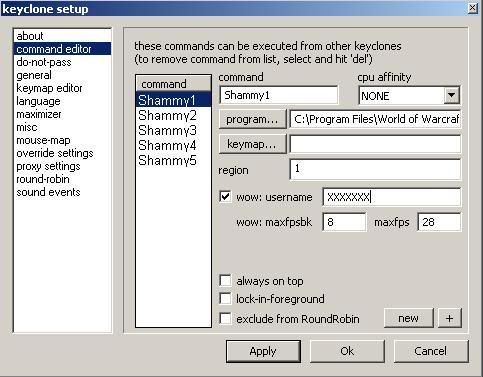
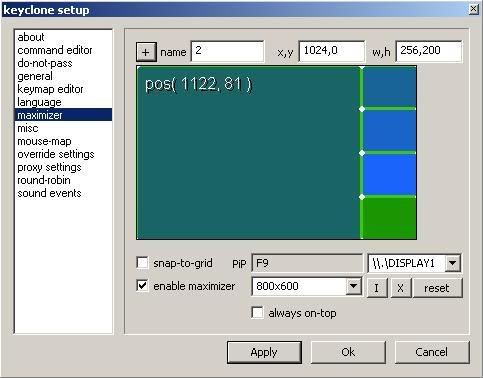



Connect With Us