Hi, you might want to read through some of the threads below for ideas to use "<If MouseIsOverWindowRect...." and I suggest focusing on Khatovar/Ualaa posts.
https://www.dual-boxing.com/threads/...sting-troubles
http://www.dual-boxing.com/threads/3...Button-PROBLEM
https://www.dual-boxing.com/threads/...-TO-Earthquake
Right now I am fooling around with 1 paladin tank and 4 priests. I just left click (LButton) with defined regions over my WoW party/raid UI to send a hotkey assigned to my other characters.
Code:
<Hotkey LButton>
<If MouseIsOverWindowRect WoW6 545 630 144 54>
<SendLabel w2, w3, w4, w5>
<Key Shift 8>
<If MouseIsOverWindowRect WoW6 545 684 144 54>
<SendLabel w2, w3, w4, w5>
<Key Shift 9>
<If MouseIsOverWindowRect WoW6 545 738 144 54>
<SendLabel w2, w3, w4, w5>
<Key Shift 0>
<If MouseIsOverWindowRect WoW6 545 792 144 54>
<SendLabel w2, w3, w4, w5>
<Key Shift Minus>
<If MouseIsOverWindowRect WoW6 545 846 144 54>
<SendLabel w2, w3, w4, w5>
<Key Shift Plus>
<Else>
<SendFocusWin>
<Clickmouse LButton>
For the above hotkey, I have it set so that when I use left click on my main tank window (WoW6), my priests get sent a hotkey (Shift 8, 9, 0, -, =) which is tied into a Shadow Mend or Flash Heal to the corresponding region/character. When doing it this way, I believe the sequence of inviting your characters ingame will matter, otherwise the ordering over your characters in your UI will be different than what you set up in your macros/hotkeynet.
You can also add modifiers if you wanted to have a range of spells to use, such as using <Hotkey LAlt LButton> <Hotkey LCtrl LButton> or even your middle mouse button/right click/mouse wheel up/down, and others if your mouse has more.
Alternatively you can use any Key instead of mouse clicks while your mouse is in your defined region. I prefer using the mouse for healing so that it doesn't interrupt spamming a DPS hotkey, but just personal preference.
Code:
<Hotkey 1>
<If MouseIsOverWindowRect WoW6 545 630 144 54>
<SendLabel w2, w3, w4, w5>
<Key Shift 8>
<If MouseIsOverWindowRect WoW6 545 684 144 54>
<SendLabel w2, w3, w4, w5>
<Key Shift 9>
<If MouseIsOverWindowRect WoW6 545 738 144 54>
<SendLabel w2, w3, w4, w5>
<Key Shift 0>
<If MouseIsOverWindowRect WoW6 545 792 144 54>
<SendLabel w2, w3, w4, w5>
<Key Shift Minus>
<If MouseIsOverWindowRect WoW6 545 846 144 54>
<SendLabel w2, w3, w4, w5>
<Key Shift Plus>
<Else>
<SendLabel w1, w2, w3, w4, w5>
<Key 1>
You can apparently make buttons (with/without pictures) in HotkeyNet and set commands when clicking but I've never tried it:
http://www.hotkeynet.com/ref/createbutton.html
Also an easy way to figure out the pixels and regions on your screen is to
Take a screenshot and Paste it into Paint
Use the Select Tool to find your starting X and Y position

The X and Y of your cursor will be in the bottom left corner of the screen
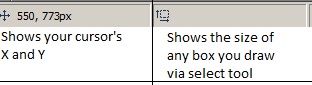
Then draw boxes to find out how big your individual regions should be.
This is either an easy way to do it or a convoluted way that and I don't know any better ^_^
Good luck!




 Reply With Quote
Reply With Quote

Connect With Us