-
 How to have 4 mini-maps when playing with 4x Diablo III stacked game windows...
How to have 4 mini-maps when playing with 4x Diablo III stacked game windows...
So, open ISBoxer and eventually save your settings with a different name. You will need to work both on Isboxer and in your 4x Diablo windows. Mirai feel free to modify this, if I have been talking bullsh*t, or wasn't clear enough 
1- First you need to add dxNothing to InnerSpace. Left click on “Inner Space” in Windows taskbar... For the following steps, you can also look at Mirai'svideo here: https://www.youtube.com/watch?v=4VhAXqAbxjQ
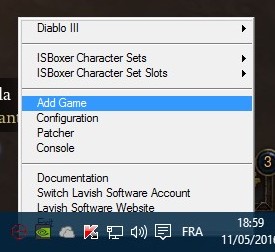
2- Locate dxNothing. It's in the root of the “ISboxer” folder.
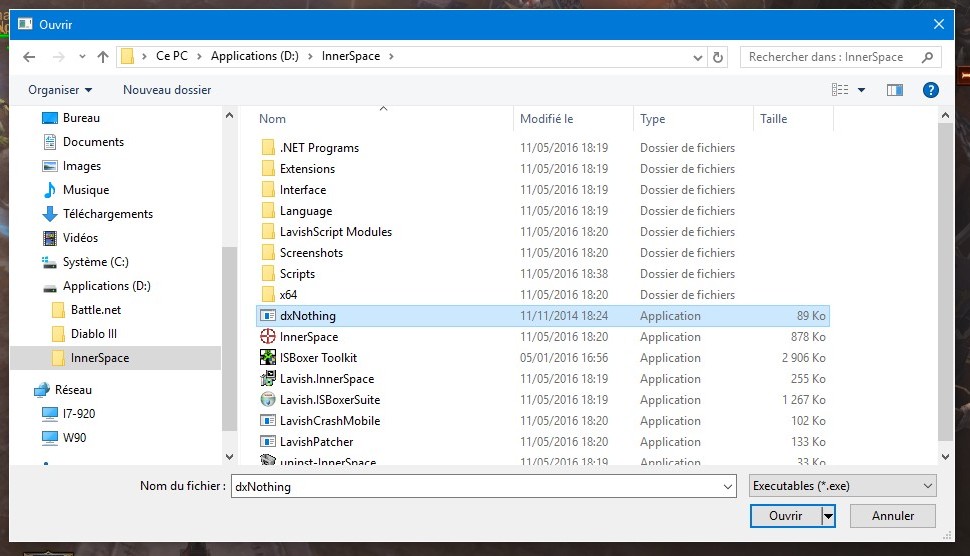
3- Name the game with something that makes sense, like “dxNothing”, and leave the third line blank for now.
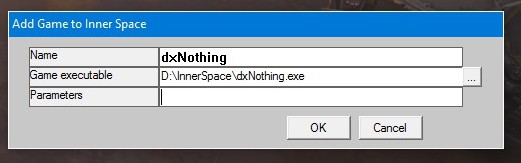
4- Back in ISBoxer. Add a new entry to your “characters”, as Game select “dxNothing”, as Game Profile select “dxNothing Default Profile”, and check “Video FX Viewers...”, if you don't, your mini-maps will stay dark when in-game.
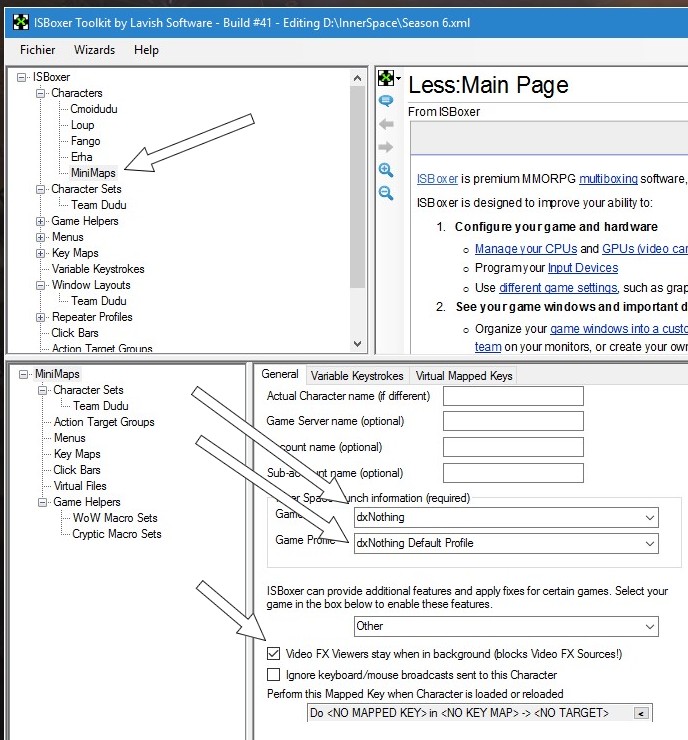
5- In “Character Sets” add a new slot, which should be number 5 if you play with 4x Diablo windows. Then place your new character here, just slide the character from top windows to bottom windows (check Mirai's video).
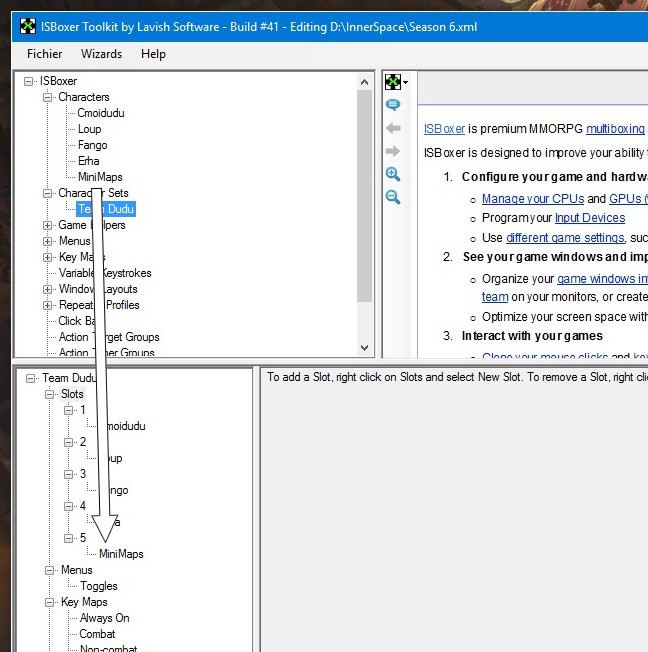
6- Also, select which processor cores you want to dedicate to the rendering of this layer. Or select them all 
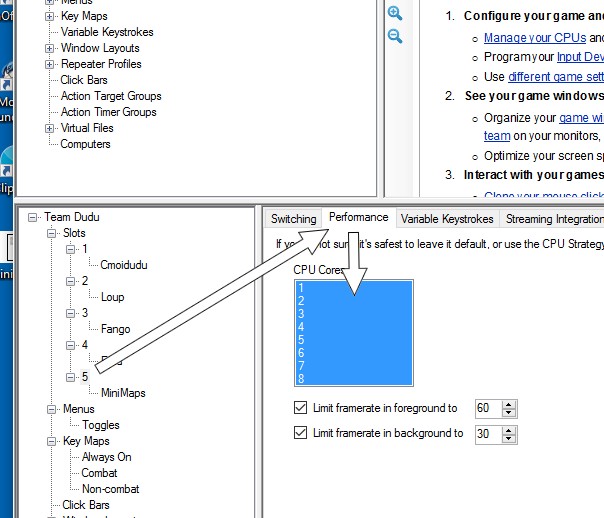
7- Now, you need to add a new layer to the existing Window Layout. The easiest way is to use the“Window Layout Wizard”... In the process, you can save your layout with a different name, or replace the existing layout.
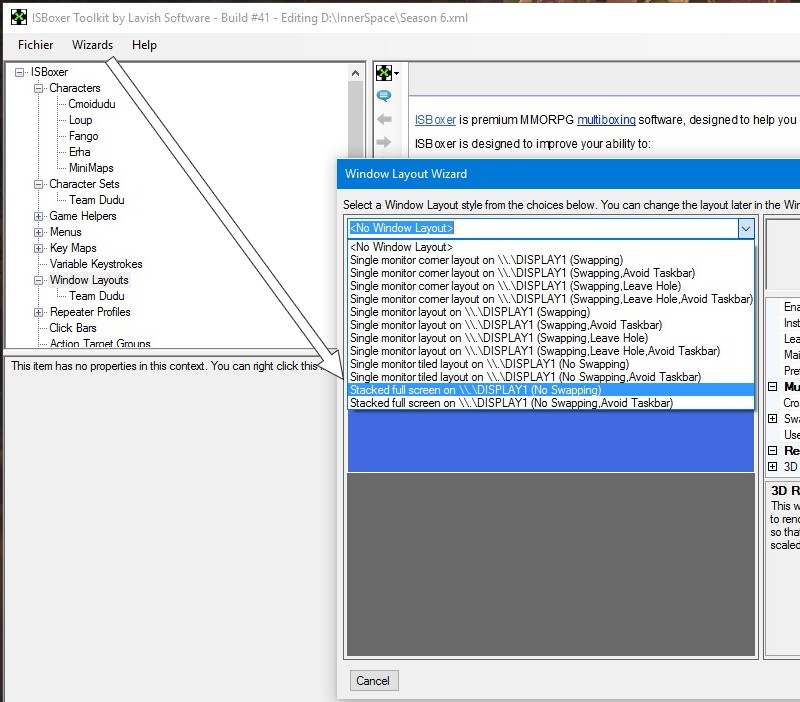
8- In the "Window Layouts" still, select region 5 and reduce it to roughly one third of the screen. Use the mouse, no need to be precise, this is temporary.
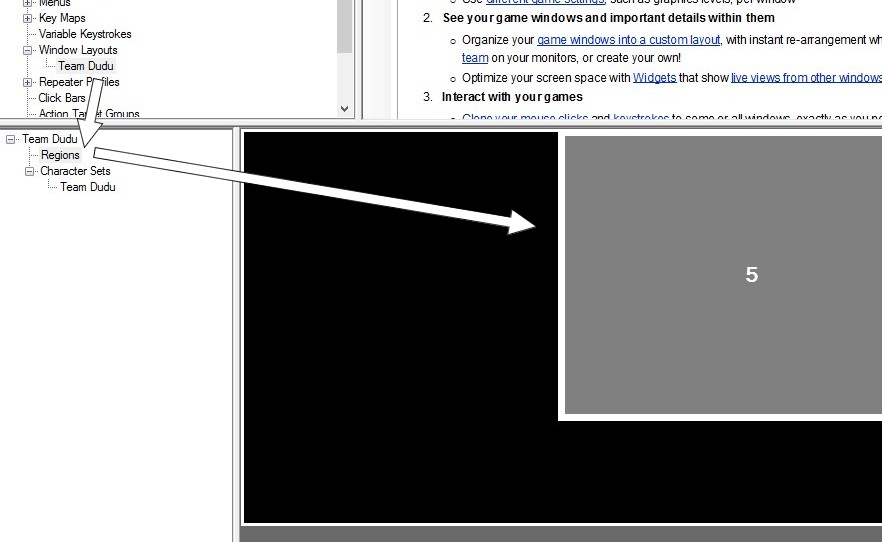
9- Save your ISBoxer file, then export to InnerSpace. Manually launch the new window.
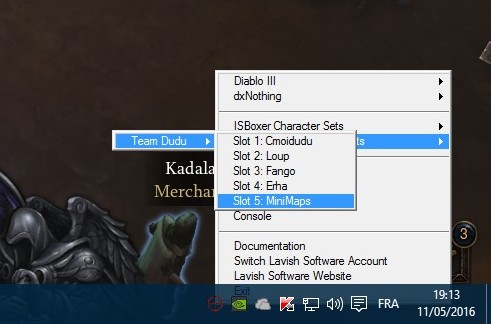
10- You should get an ugly screen like that...

Last edited by Cmoidudu : 05-11-2016 at 04:35 PM
 Posting Rules
Posting Rules
- You may not post new threads
- You may not post replies
- You may not post attachments
- You may not edit your posts
-
Forum Rules







 Reply With Quote
Reply With Quote
Connect With Us