Hello,
I'm new to ISboxer though I've run dual boxing software long ago back in the EQ days. For some reason I'm unable to get the second account to fire up in Old Republic. I didn't try during beta but I'm in the Early Access.
The first account starts fine after trying to launch using the character sets. I log completely into the game then wait for the second account to fire but it never does. I try to manually do it and it loads the launcher fine but when it tries to load the client it crashes. Both characters are listed in the profile that I exported from ISBoxer Suite. Both are set to run as Administrator.
I'm running on Win7 with an AMD quad core at 3.4ghz and a pair of Nvidia GeForce GTX 460's in SLI and 8 gigs of memory. The game is set to launch in windowed mode as well.
Any suggestions?




 Reply With Quote
Reply With Quote


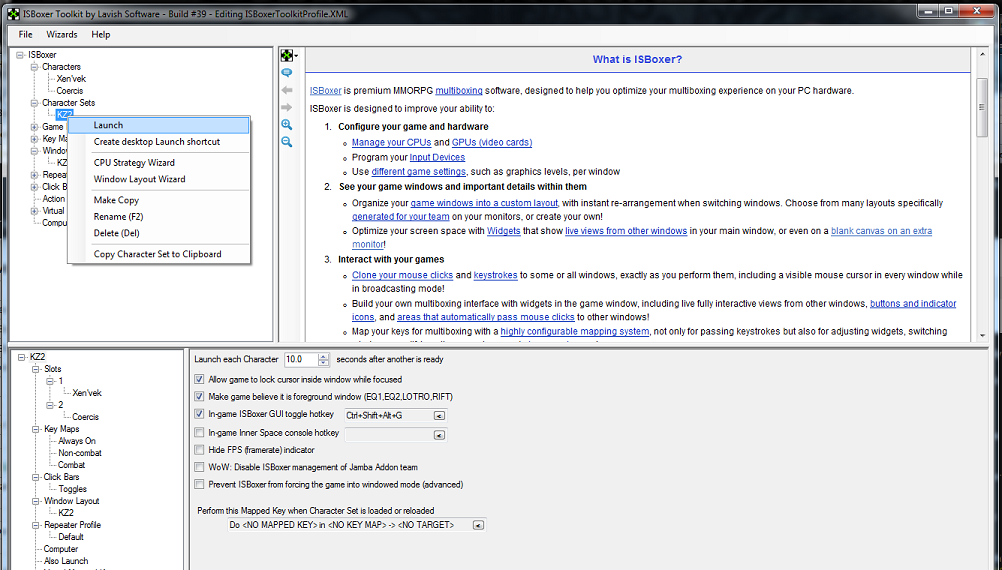
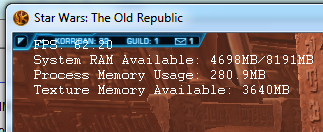
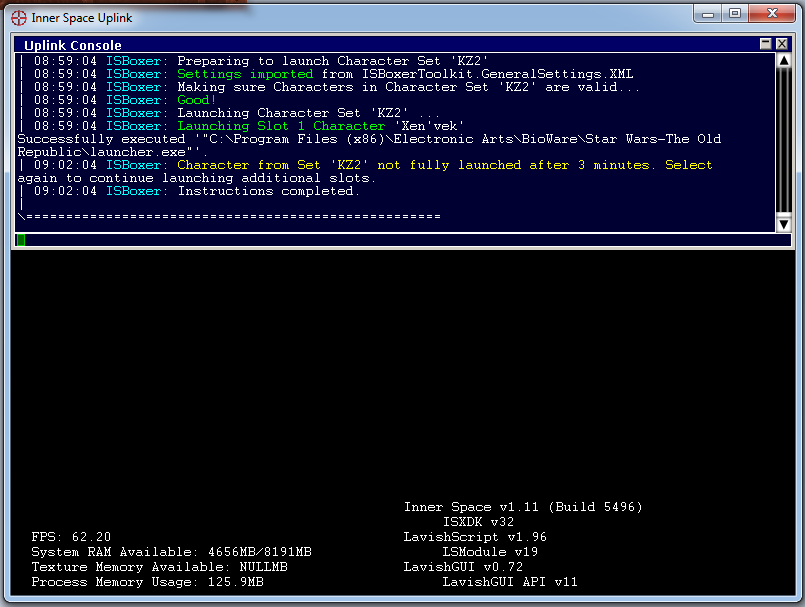

Connect With Us