The mapped keys to swap to a particular slot are easiest, so we'll create those first. Add a New Mapped Key to your Video Feeds keymap. Call it SwitchSlot1. Set it up as shown below. The action is a Window Action: New Window Focus Action.
Then copy the key map, changing the name and slot number until you have 5 mapped keys (or one per slot). Now you can go back to the click bar (in ISBoxer) add add the just-created mapped keys to the buttons. You can see what that should look like in the last image of the previous post.
To add the last of the functionality shown in the aforementioned image, we need to set up some mapped keys for creating cursor feeds. I call mine SlotxCursorFeed. They have one step with two actions. The first action is a Repeater Action: New Repeater State Action. Set it up as shown:
The second action controls which slot is supplying the source for that cursor feed. It is a Repeater Action: New Repeater Target Action. Set it like this:
Then just go through creating the other mapped keys for the other slots, ensuring you change the repeater target in the second action. Then go back to your click bar again and assign those newly-created mapped keys to the appropriate buttons. Refer to the last image in the previous post for what the result should look like.
Before you go testing that in-game it is a good idea to make a way to turn the cursor feeds off. Make a new mapped key in your Video Feeds key map. I call mine CursorFeedOff. This one will need a hotkey. I use Ctrl+Mouse3. Pick something within easy reach. It has one action a Repeater State Action, set up thusly:
Notice how you can only modify some properties of the repeater state by only checking the properties you wish to modify.
OK, if all that is set up correctly, save, export and test it out in-game.







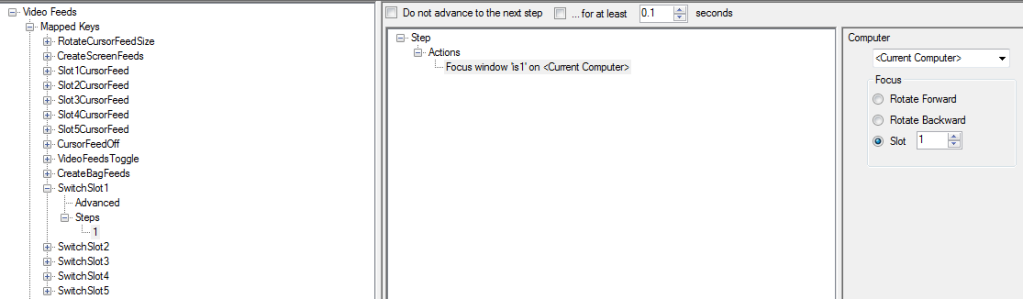
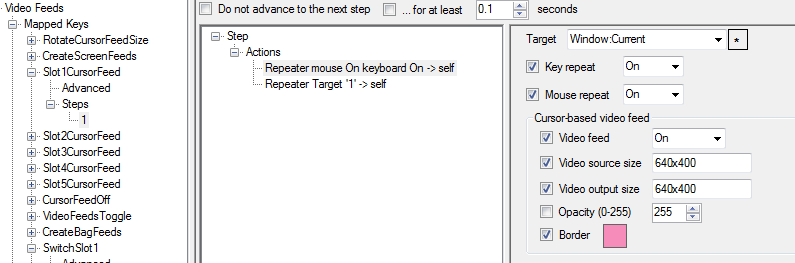
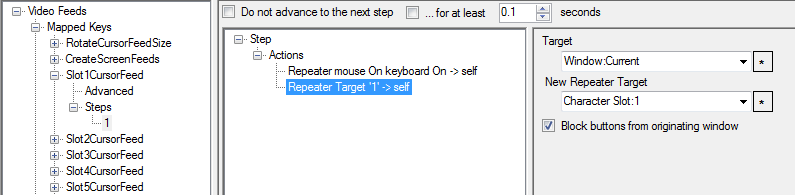
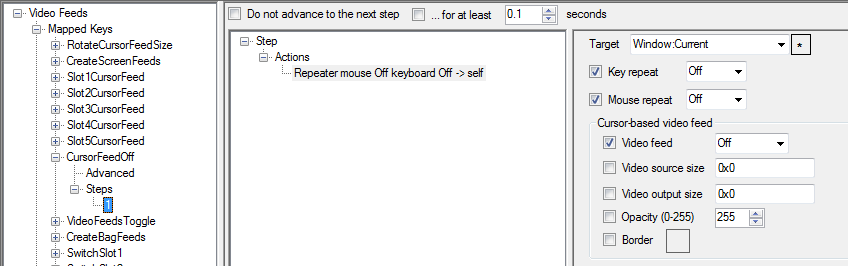

 Reply With Quote
Reply With Quote

Connect With Us