We are going to use a set of mapped keys to create and manipulate our feeds. I'd suggest creating a new Key Map to hold these. I called mine "video Feeds".
First we'll create the full screen feeds along the bottom. Make a New Mapped Key. Add a New Video Feeds Action. Set it up as below. The copy that action a further 4 times, changing the "Feed name" and "Position". The feeds is1, is2, is3, etc are created automatically by ISBoxer and are full screen feed sources for the corresponding slot. You should get something like this:
You could use a hotkey directly to activate that mapped key. I activate it automatically every time I swap windows with my window-swapping hotkeys.
Each slot in my character set does a mapped key when I switch to that character, as shown here:
So in my Follow/JambaMaster Mapped Key I just add another action (Do Mapped Key Action) to do my CreateScreenFeeds Key Map.
There are other ways to set this up.
What if you are used to clicking on windows to swap to them? We'll place a click bar underneath our feeds so that when we (seemingly) click on them we swap windows. Create a new click bar like the one below. You'll need to modify the cell dimensions to match your feed dimensions. Make sure to add the appropriate character sets. I use a transparent image for my buttons.
Now save and export to Inner Space. Fire up your character set through Inner Space and open the ISBoxer Control Panel (Ctrl+Alt+Shift+G by default). Position the click bar under your video feeds (you may need to adjust dimensions in ISBoxer and re-export to get it just right). Make sure to sync and save in the control panel before closing it.
Now back in ISBoxer, do both a left click and a right click on each button in your click bar so that you can add mapped keys to those actions. We now need to create some more mapped keys in our Video Feeds keymap. For me, left-clicking opens a cursor feed and right-clicking switches to the appropriate slot.




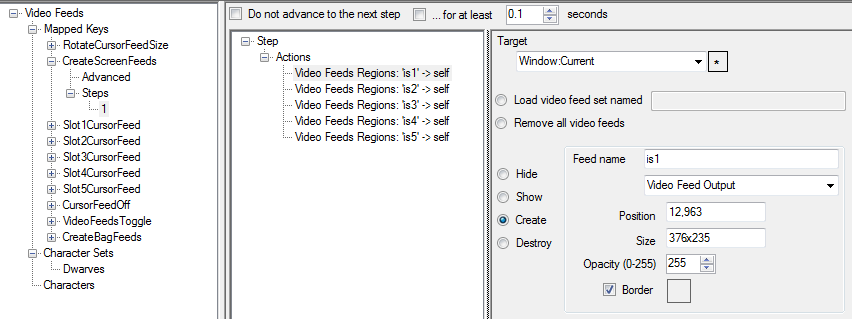
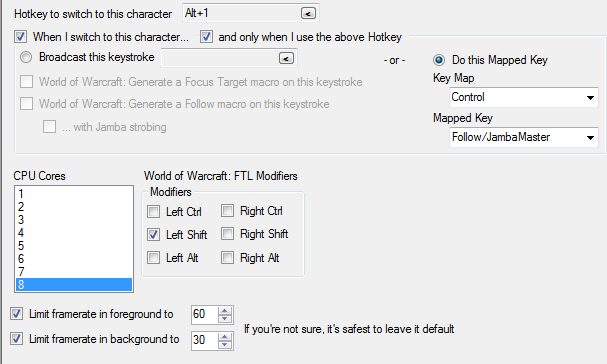
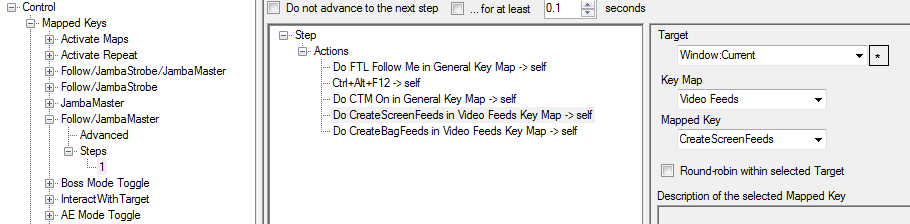
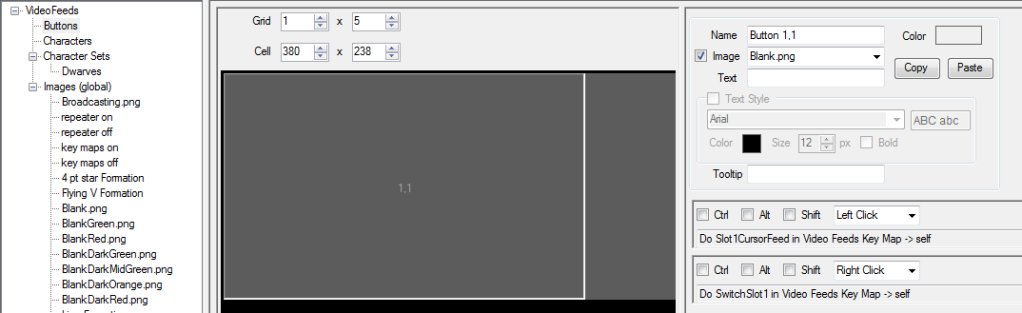

 Reply With Quote
Reply With Quote

Connect With Us