What if you need to get at part of your screen/UI under the feeds? We create a mapped key to toggle them off and back on again. This mapped key is called VideoFeedsToggle. It will also need a hotkey. I use Ctrl+Numpad+. It will have two steps, in the first step we hide all the feeds and also the click bar. In the second step, we re-create the feeds and turn the click bar back on.
In step 1, create a New Video Feeds Action, set up as below:
Then copy that action for each slot, changing the "Feed name". The last action in the first step is to turn the click bar off. That needs a Click Bar Actions: New Click Bar State Action, like so:
When re-enabling in the second step we already have a mapped key to turn the feeds back on and we can just use a Do Mapped Key Action:
and finally turn the click bar back on
Go test that in-game before going any further.




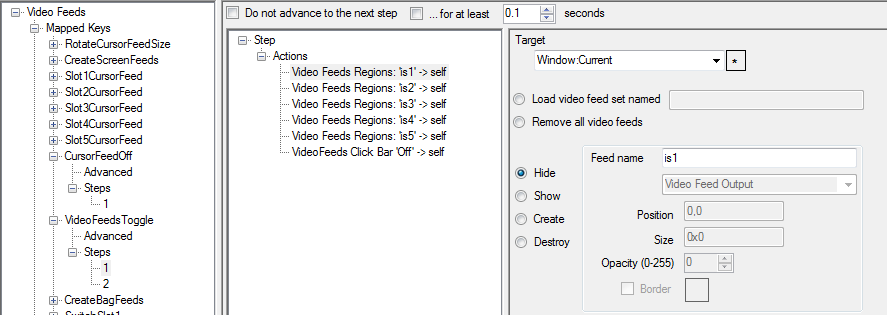
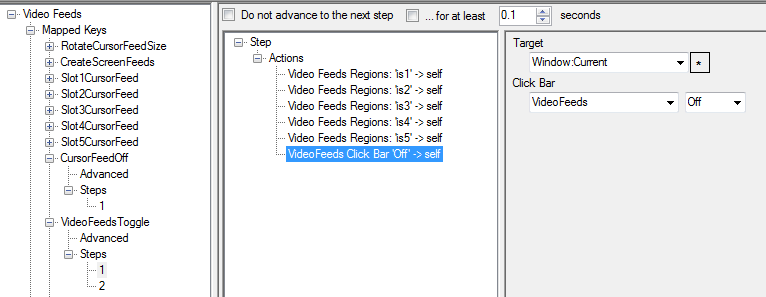
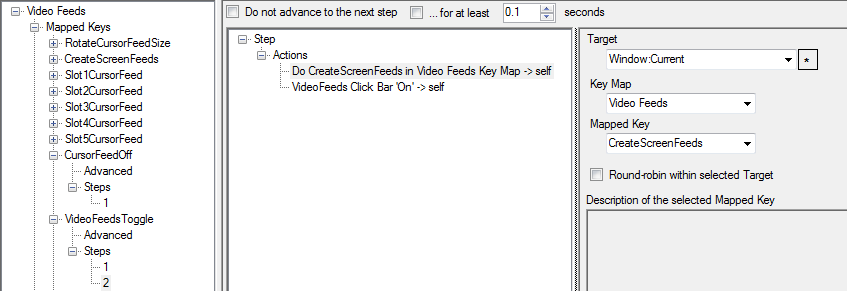
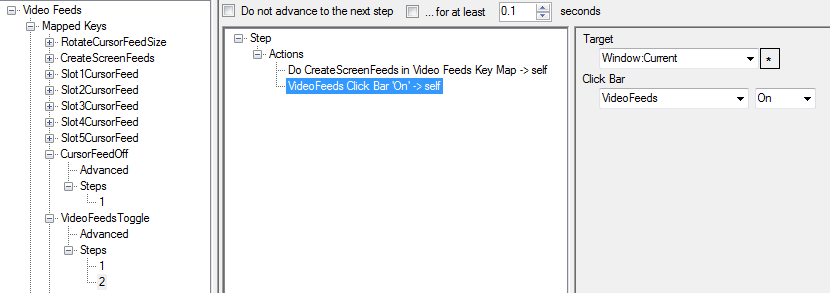

 Reply With Quote
Reply With Quote

Connect With Us