Hello.
I purchased ISBoxer today and unfortunately after eagerly configuring it guided by couple videos I'm having massive FPS drops.
Also tried quick wizard as suggested in IRC but still a no go, even with a single client while ISBoxer running.
It can't be specs because everything ran very smoothly on Keyclone and I'm not having any kind of issues whatsoever while running WoW on a single client without Keyclone/ISBoxer.
ConfigComputer Case: Sonata III Silent ATX-case(500W)
Video Card: GeForce GTX 260 Sonic 896MB DDR3, 2 x DVI, SLI
Motherboard: M4A88TD-V EVO/USB3, AM3, AMD880G, DDR3, SATA3, HD 4250, ATX
Memory: 4x2GB, DDR3 1333MHz, CL9
Processor: Phenom II X4 955BE Rev. C3, AM2+/AM3, 3.2GHz, 8MB, BOX
Hard Drive: 1TB Spinpoint F1, 3.5", SATAII/300, 32MB, 7200RPM
16:07:45 Tornius • are you using DX11?
16:07:49 Leettari • nop
16:07:59 Tornius • dualGPU?
16:08:17 Leettari • nop
16:12:10 Tornius • ok just a quick thought... have you changed the video settings since logging in on ISBoxer?
16:14:37 Leettari • you could be on to something, while making regions and exporting all to inner space ISBoxer insisted to do some changes, because apparently the resolution in ISBoxer differs from WoW's WTFs
16:15:02 Tornius • yeah, you clicked yes?
16:15:06 Leettari • other than that i haven't change resolution/video settings in-game nor ISBoxer as far as im concerned
16:15:14 Leettari • yes
16:15:34 Tornius • export it again now and see if anything pops up
16:16:14 Leettari • i've exported it quite few times after them messages and now it just let me through at once
16:16:55 Tornius • go into wow GFX settings while on ISBoxer, and see if there is any settings that are on ultra ect you dont normaly have
16:19:35 Leettari • nope
16:20:24 Leettari • messages mainly regarded wow having foreground and background fps settings enabled and ISBoxer wanted to do something about it because I had configured my own foreground and background fps settings on ISBoxer
This makes me a sad panda truly, there I was thinking I could get ISBoxer to work in one afternoon.





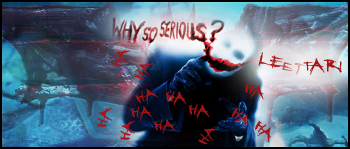

 Reply With Quote
Reply With Quote


Connect With Us