Alright, so I started multiboxing again with Keyclone. I've got v1.9i and I encountered some sad issues today.
After a while, it simply stops working. I can click around buttons, but basically nothing happens until I reboot Keyclone. Very, very annoying issue.
Found similar topics related to my case but no actual fixes, rather people left alone with their issues and questions.
I'm running Keyclone on Win7 64-bit, firewall shouldn't be the issue as it's allowing its operations fine, tried running as administrator (even though I'm only administrator of the computer being only user) still a no go.
Could 3rd party softwares cause compatibility issues? Such as Steam, Xfire, IRC or MSN? As I'm running all of them at once.
I hope someone could help me with this rather than being left alone like too many other alike. Thank you in advance.





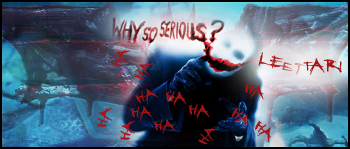

 Reply With Quote
Reply With Quote



Connect With Us