Well for the first time ever that I can recall I am going to have to disagree with Lax.
A faster GPU is better if you want the same FPS with more effects. Its the GPU that determines how many effects you can run at a given FPS.
BUT that assumes that the textures are all avalaible in the VRAM when the GPU wants them.
If they are not and the system has to go to SSD or Hard Drive to get those textures it matters not how fast the GPU is, because that delay is going to be just a ton by comparison.
Considering that the data file for wow is about 23G, assumeing thats mostly textures (well sound is what 3G?), would that mean that any given texture may or may not be available.
Just simple logic says that if you have 2G on the Vram vs 1G you have TWICE the chanch of having the texture you need available and need to go to the SSD or HD 1/2 the time.
Now of course in an instance, or even a 15 man BG you might have all the textures you want, but in Org or during a big raid I really doubt 1G will cut it. PLUS PLUS
We don't know if wow has knowledge of other clients as far as textures go. You might have the texture in VRAM you need for client number 1, under client number 2, and number 1 client still goes to the HD/SSD for that same texture that is in VRAM. So if you run 5 clients, if the above is the case, then you only have 200MB for each clients textures which again means a lot more moveing of data from SSD/HD to VRAM.
Ok if the textures are in fact in system ram they will move to Vram very very fast, but why would you assume the textures to be in system ram and not on SSD/HD? Sure would be nice if thats the fact, if you have 16G ram and only using 5G or whatever for 5 clients is wow going to put 11G of textures in the rest of your ram, and if so can each client see it?
I have a strong feeling that all the clients are completly independant and have no knowledge of other clients ram contents, I hope I am wrong but ....
This is kinda easy to test if you don't have a SSD but have a HD and at least 8G of system ram. Just run around org - is the HD light blinking like mad, then its not in system ram .....
http://www.dual-boxing.com/showthread.php?t=33121
Anyway I could well be wrong but I would go with the 2G VRAM over the better GPU for sure. Also 460 is not that far from top of the line that you are going to get a HUGE jump in performance with a better GPU.
I say gets the VRAM!






 Reply With Quote
Reply With Quote





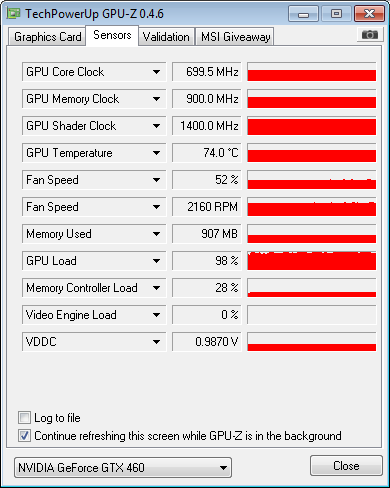


Connect With Us