Hi all,
Using my wow-ratings framework i created a Portal to monitor the progress and gear of your toons/team.
http://wow-ratings.com/index_teams.php
I originaly did it for myself (to see which toons needed which achievements and upgrade) but think it might benefit the community.
I based it on the data used in the Maxi Toon Lists (many toon sigs: http://www.dual-boxing.com/showthread.php?t=30912) and it looks something like this:
(It is currently limited to 5 toons, but i might extend it to 10 if my servers can take the refresh load :-)
The image is quite self explanatory i think, and you can all have a go here: WoW Ratings website
register and create a multi toon list, then go to the wow teams to see the dashboard.
People that already have multi toon sigs should be able to see the portal right away by calling this url: http://wow-ratings.com/index_teams.php?id=<your multi list id>
For example: url: http://wow-ratings.com/index_teams.php?id=Nocturne
In the works:
- Chose which Achievement to display (currently it's "Champion of the Frozen Wastes" by default but you can change that by adding "&achiev=<Id of the achiev> in the url. (check wowhead for the ID)
for example, Northern DungeonMaster is visible here: http://wow-ratings.com/index_teams.php?id=Nocturne&achiev=1288
Done! you can now choose which (dungeon) achievement to display by clicking the 'change' link under the achievement title.
- More Achievements, i currently only listed the Dungeon ones, but will add the rest. (again, need to check the load first)
Done! all existing achievements are now listed
- some icons in the gear list might be missing. trying to find a way around that (if not i'll link directly to the armory images)
Done!
- i'll trya an add a summary tab to see the default team values at a glance: default team iLevel, lastest achievement done as a team etc
- i'll have to check how it all breaks during weekly maintenance and work around it >.<
I'm open to any suggestions and bug reports.
Hope this helps :-)
-Zub




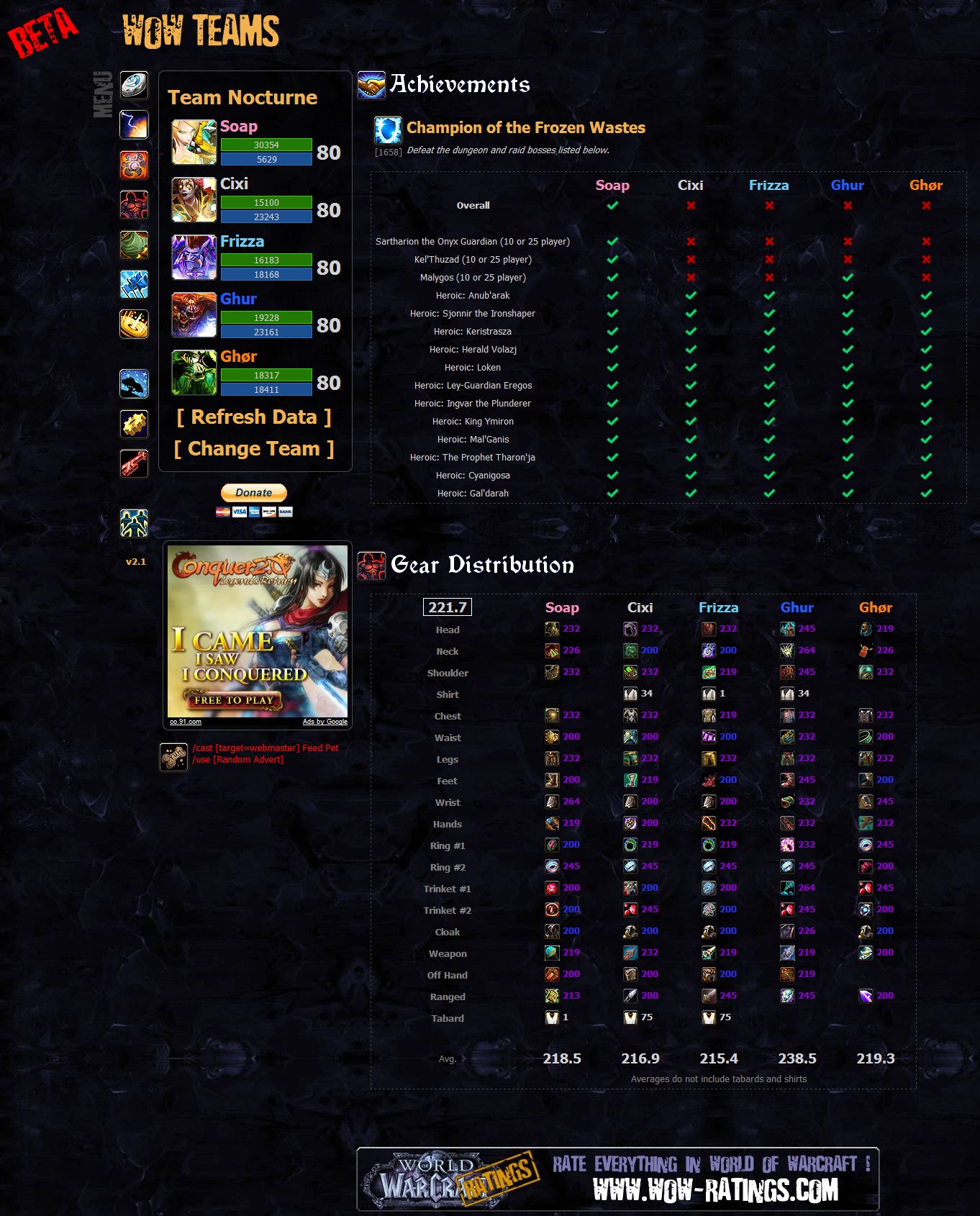

 Reply With Quote
Reply With Quote





Connect With Us