Guide developed and written by
Shodokan@d2jsp.org
Shodokan@dual-boxing.com
Godtier@mmo-champion.com
Shodokan123@Shoryuken.com
The mobile authenticator used is not attached to an account so don't bother trying to add it to yours and expect it to work
Introduction
I was talking with one of my friends who is developing a new application for the android marketplace and got to talking about his Mobile Authenticator for WoW. This got me thinking that "if you can access the internet in order to develop... then you must be able to get applications!" and well... after some time tinkering around with the DROID development tools I was successfully able to get and use the Mobile Authentication Application. The only problem was that well...you needed to get the application data from someone who already had it, the problem with this is that the development tools requires knowledge of how to use the command prompt and it is near impossible to write an idiot proof guide to going through using command prompt to add files and such to the development tool. For me that was no big deal but if I
was going to use this I would want to be able to give it to friends to use to make sure their accounts were secured. After a few hours of toying around with things and talking to my friend he informed me that he had been developing for the droid since near the beginning and was able to provide me with a development version that allowed access to the marketplace which the newer DROID 2.2 firmware and OS were not able to do successfully. Because of this I can now write this guide...IDIOT PROOF.
What if i have a trojan or keylogger? won't they get the information since it's on my computer?
Unless they develop new malware that goes into this development software and straight into the battle.net mobile authentication application then no there is no possible way. The only possible way they can get it is if they have a trojan infecting your computer that allows them to watch your screen, yes there are some of those out there but at this moment in time those are all stopped by things such as AVG,Norton, Kapersky and McAfee. If you get the anti-authentication dll file that was out in the past that hijacked your authentication before it sent shouldn't even work because you are getting your authenticator through a development virtual OS on a phone since it went directly into the authentication software that was being run on your computer.
How do I get this?
SIMPLE! Just follow the guide below and you will never have to worry about.
Step 1. Download the development kit for DROID from the google website: http://dl.google.com/android/android...06-windows.zip
Step 2. Extract the android-sdk_r06-windows.zip to your desktop or where ever you would like it
Step 3. Run SDK setup (right click + run as administrator if you are in windows 7)
Step 4. "Choose Packages To Install" will show up for you to update your development tools click the item on the right that says
Accept All"
Step 5. When it is done updating exit the program
Step 6. Repeat steps 4 to 5 twice more.
Step 7. Download the development version for DROID firmware 1.5 from the following link: http://www.megaupload.com/?d=7LN1LB48
Step 8, Extract the contents of Shodokan.zip to the following folder "C:\Documents and Settings\???\.android\AVD. Open up shodokan.INI. The target line will say C:\Documents and Settings\???\.android\avd\ ??? = your username Mine for example is Shodokan so it would look like this C:\Documents and Settings\Shodokan\.android\avd\
Step 9. Launch the SDK setup once again and click cancel for updates since there won't be any and then the virtual devices icon on the left
Step10. Select the Shodokan item and to the left of it you will see there is an icon that looks like torn paper
Step 11/ On the right hand side of the virtual devices box there is button that says "Repair" click it and then another box will pop up and click "OK"
]
Step 12. Click the "Start" button below the "Repair" button and then click "Launch"
Step 13. Wait 3-5 minuets for your Virtual Phone to format itself.
Step 14.A screen will pop up and will say "welcome to android dev phone 1 tap the android to begin. Click the little android icon the hand keeps touching.
Step 15. Another screen will come up and ask you to skip or begin. PRESS SKIP
Step 16. Another screen will ask you to setup a google account and there will be a few buttons, HIT SKIP!!!
Step 17. A location consent screen will come up, click "Next"
Step 18 A screen will pop up with a bunch of icons.
Step 19. Before you go any further register a Gmail account at the following link: http://mail.google.com/mail/signup
If you have Gmail already then you be using that login information.
Step 20. Go back to your droid and click on the Market icon
Step 21. It will then ask you to setup your google account. Click next and then click "Sign In" and fill in your username and password. When it is done press "Done" and then "Sign In"
Step 22. It will then ask you to accept the terms of service... ACCEPT them.
Step 23. At this point exit out of the android development program and restart it (back to the point where it looks for updates then hit "cancel" and then go back to "virtual devices" click "Shodokan" and then hit start once more. Give it a second to boot up. Click the menu button.
Step 24. Go back to the market and then click search and type in "battle.net" and click the magnified glass
Step 25. Choose the Mobile Authenticator application then click "Install"
Step 26. It will then ask for you to allow it internet access. Click OK. Wait for it to download
Step 27. Click the button that looks like a back arrow "<--" twice to get back to the home page and then click the thing in the middle that looks like an up arrow.
Step 28. Click market and then click "Battle.net Mobile Authenticator"
Step 29. The program will boot up and tell you that you are running a rooted version of the Android OS. Click OK. If a droid root screen comes up. Press "Always Allow."
Step 30. There will be a screen that says "US-XXXX-XXXX-XXXX" at the top. That is your mobile ID number. WRITE IT DOWN. This will be added to your account.
Step 31 Follow the instructions below the "US-XXXX-XXXX-XXXX" and click "View Code" when you are ready to add it to your account and then input the code given.
If you happen to forget what it is at the top of the screen and went to "view code" too fast... then click "Menu" and then "Setup" to go back to that page. To be able to view the codes once again click "Menu" and then "View Code."
Step 32. Click the "<---" button and then shut down the program once more and then restart it.
Step 33. Go back to the Mobile Authenticator and make sure that your codes are working once more. It will prompt you that it is a root version of the OS once more and hit OK. Log in with the code to make sure it is working correctly.
Any time after that you need your authenticator then simply run the program, start the "shodokan" virtual device and access the application.
Setting it up on an external hard-drive for true "Mobile Authentication"
Step 1. copy/paste the .android folder in your user directory to
your external hard-drive
Step 2. copy/paste the folder on your desktop to the external hard-drive
Step 3. go into your .android folder and then into the avd folder and open "Shodokan.ini" and change the path from C:\users\XXX\.android/avd to XYZ123:\.android "XYZ123" being whatever your new drive is dictated to by the computer you are on. So if it changes to drive G it should look like "G:\.android\avd" and it should work.
If that doesn't work! Then simply change the username from yours to where ever and paste the folder there. Just remember to delete it before you leave because it is over a gig and that's not a nice present to leave someone to clean up.
The mobile authenticator used is not attached to an account so don't bother trying to add it to yours and expect it to work




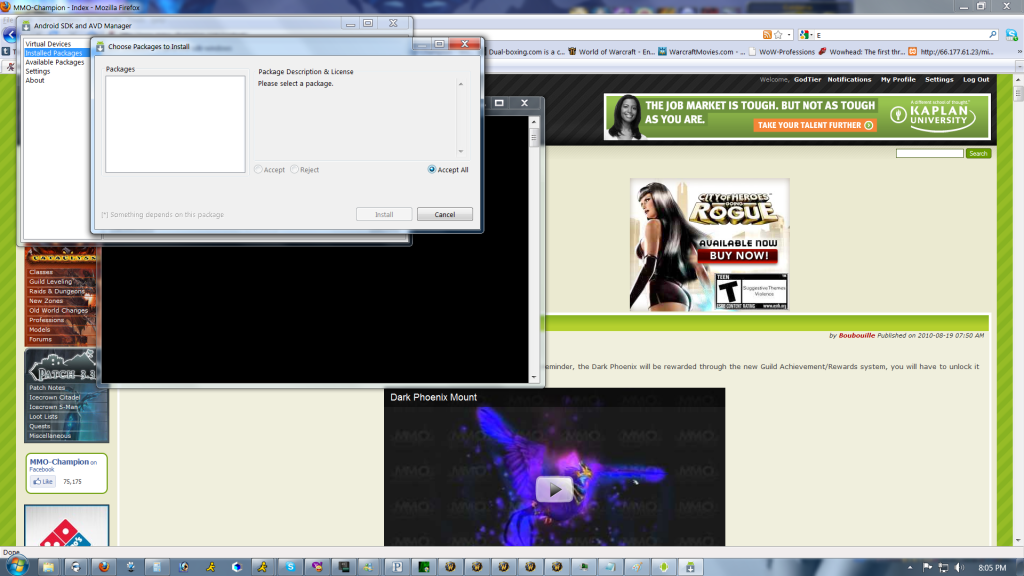
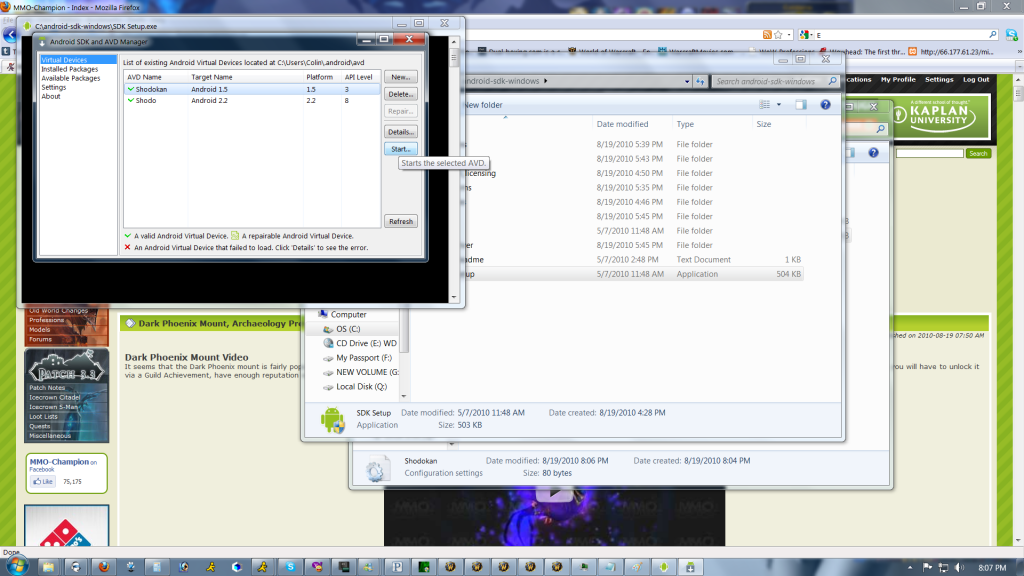
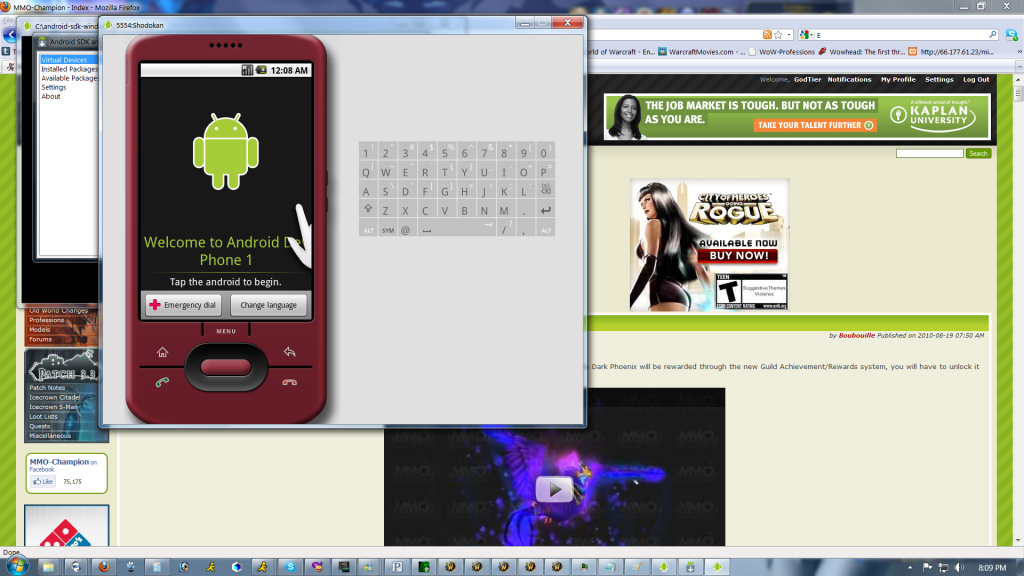
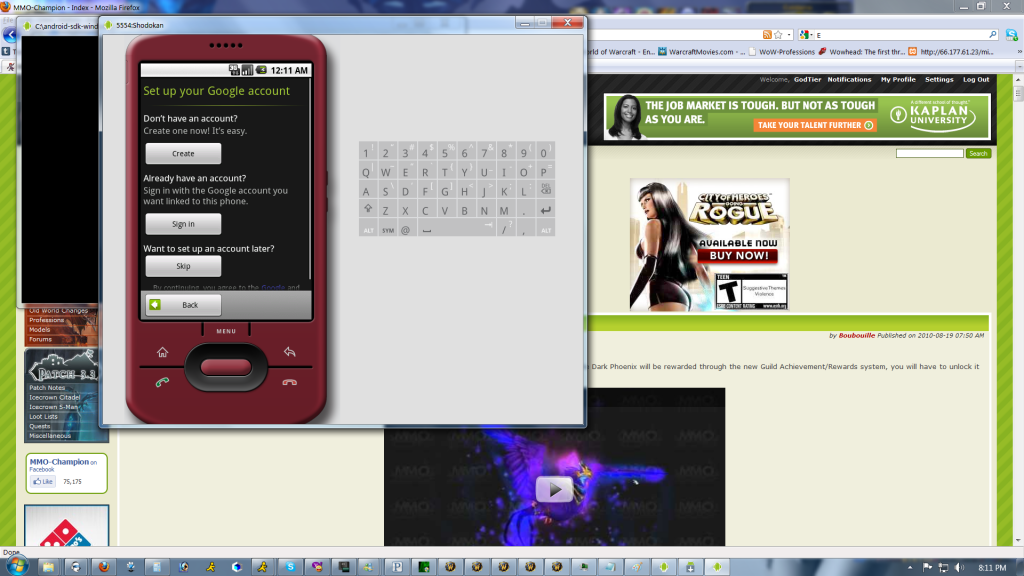
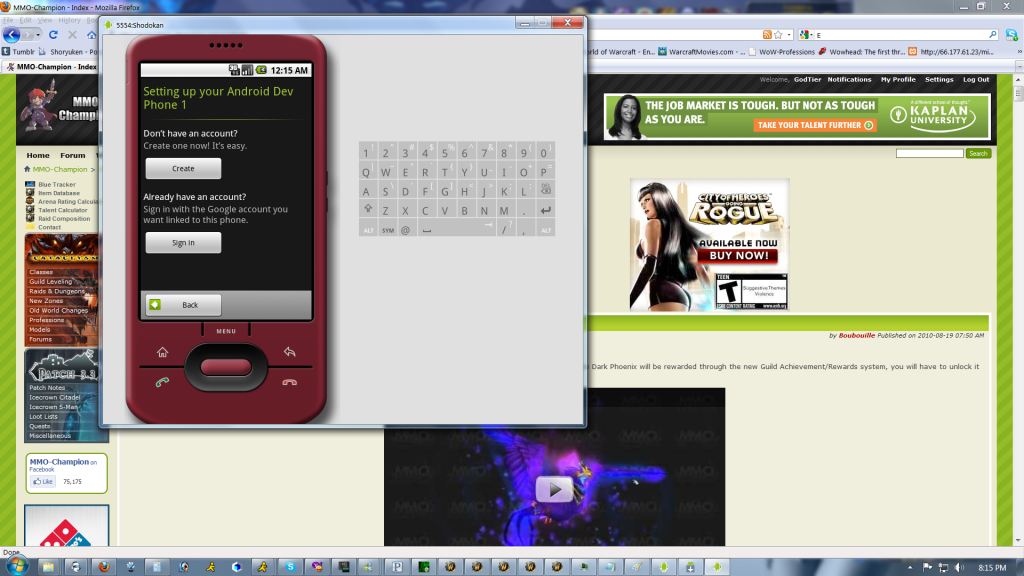
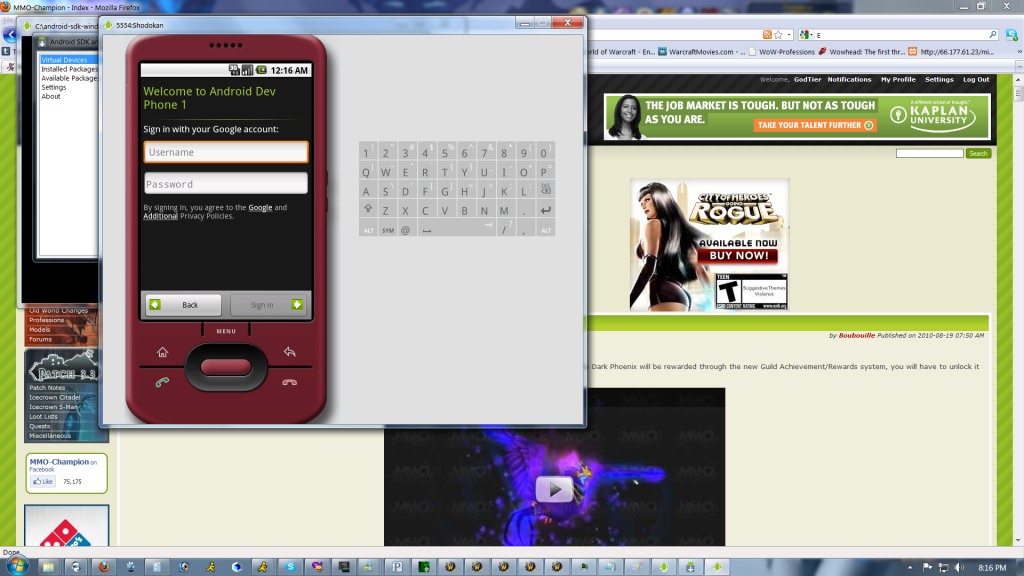
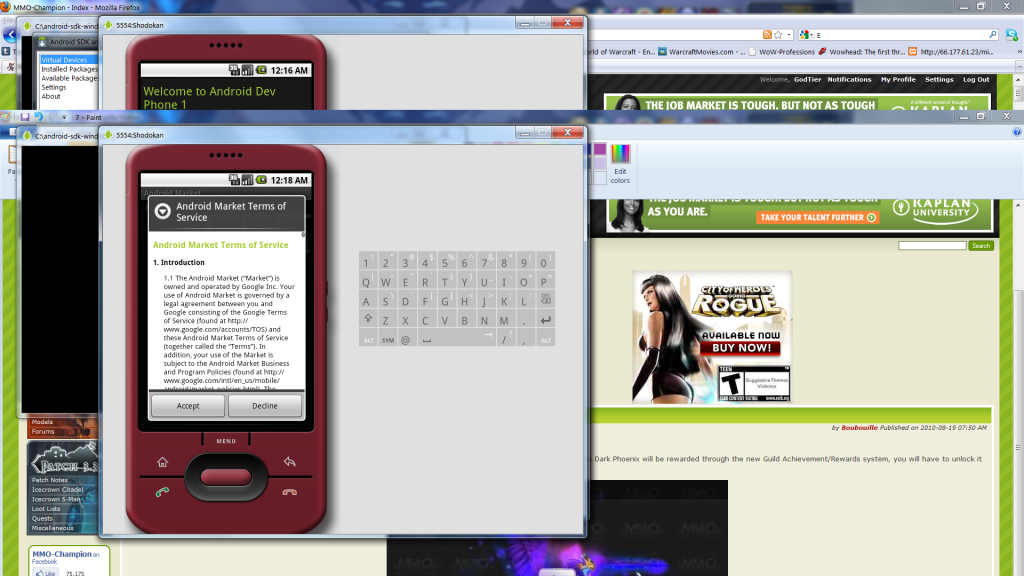
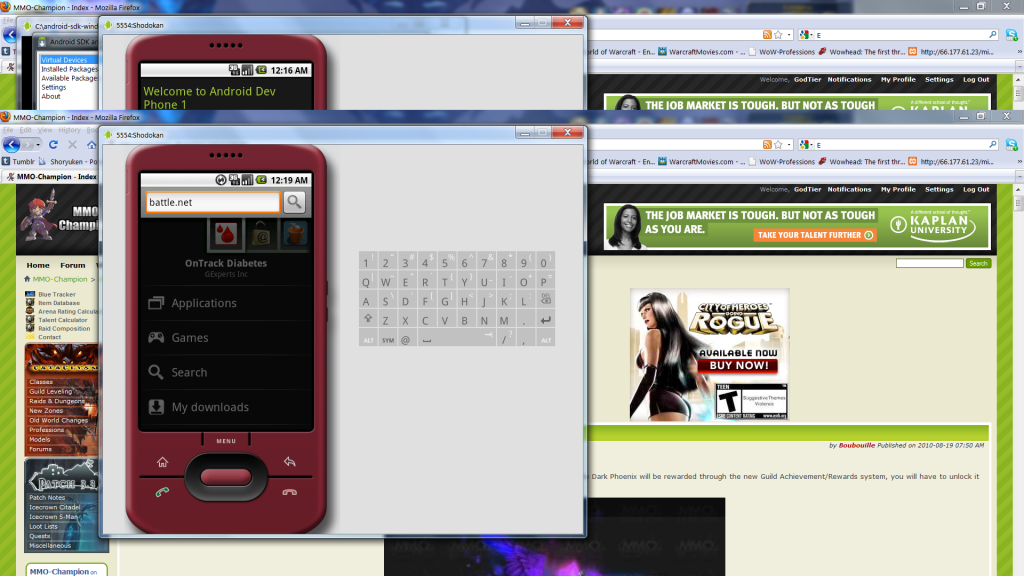
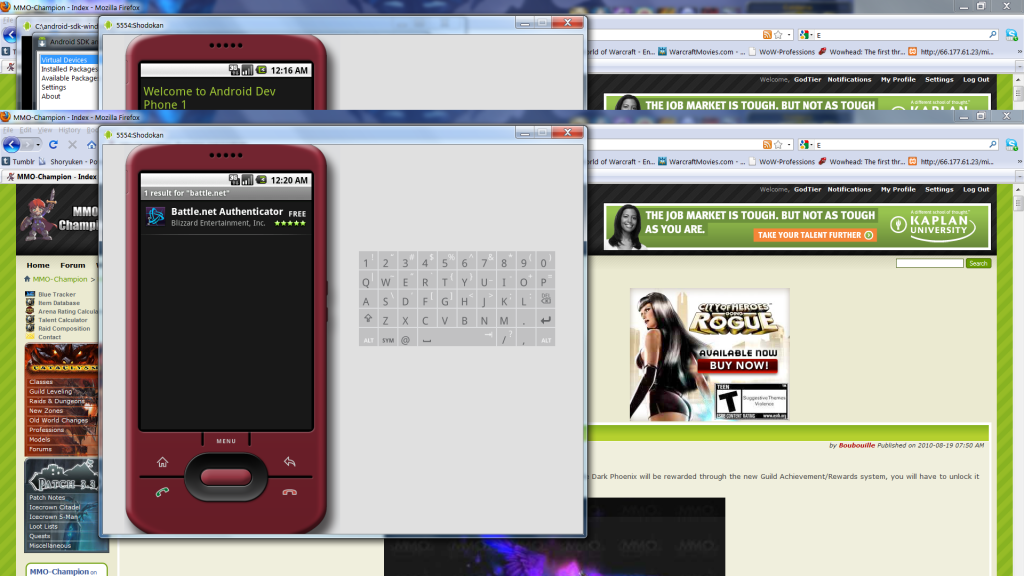
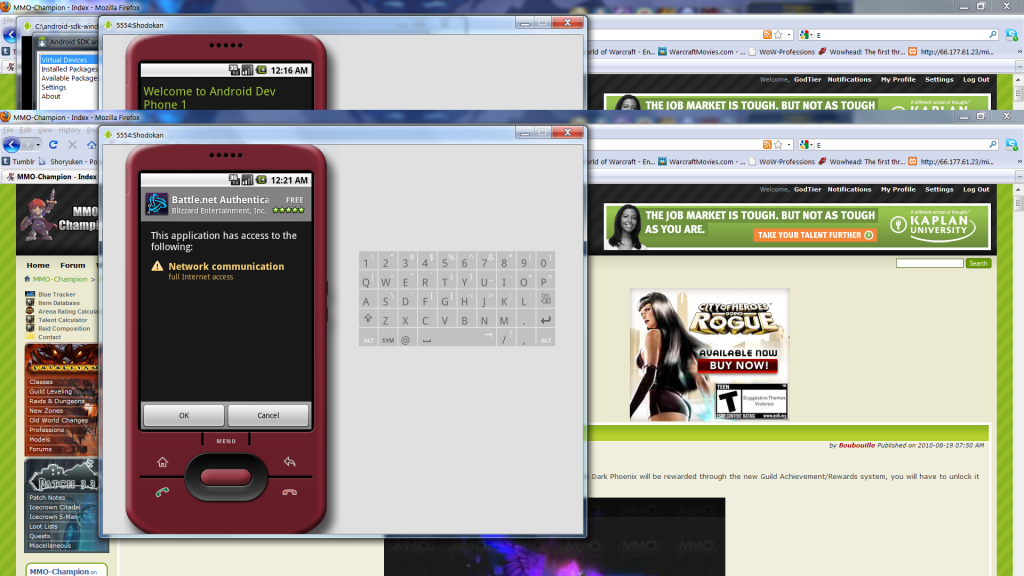
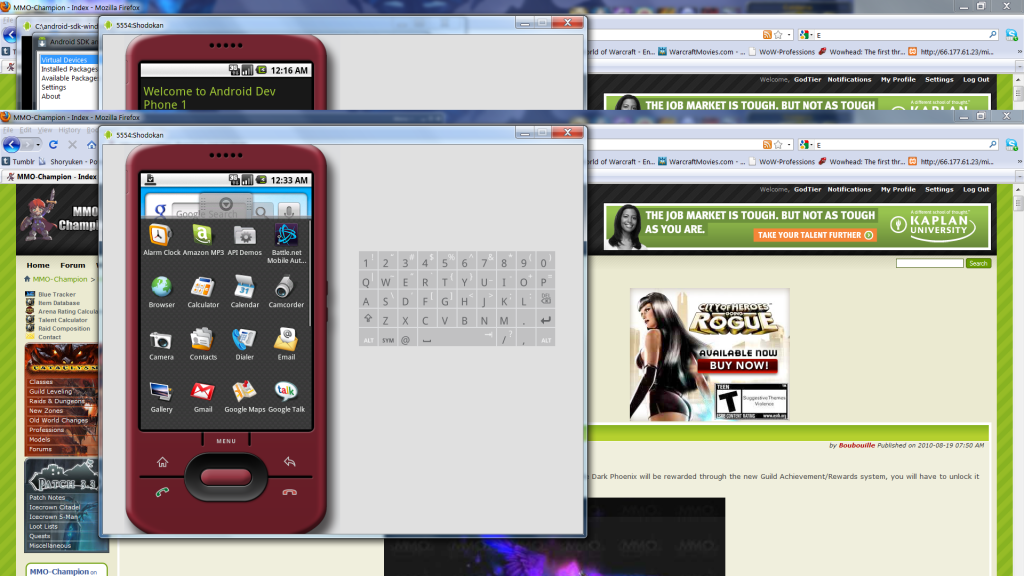
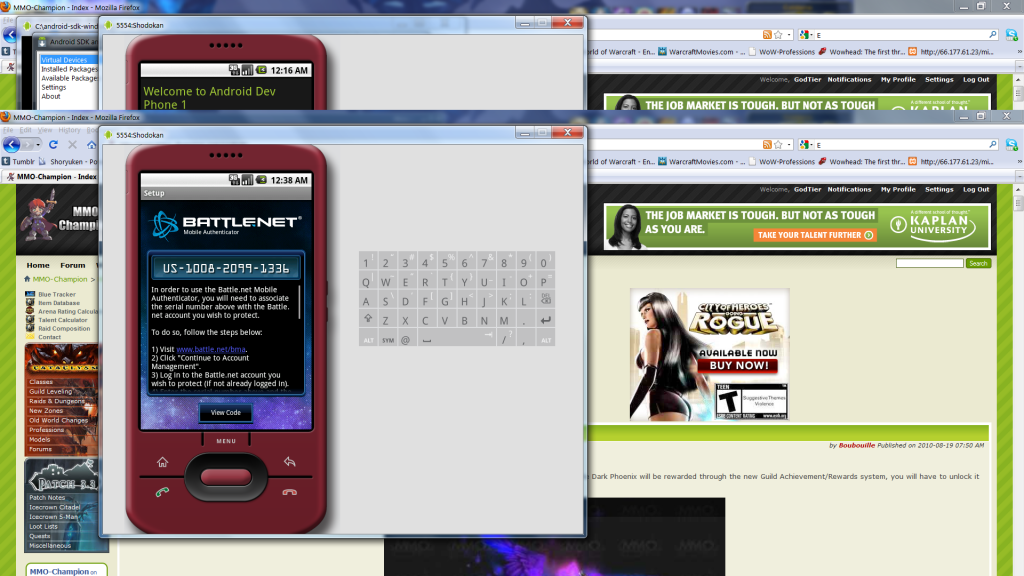

 Reply With Quote
Reply With Quote
Connect With Us