
Originally Posted by
Bollwerk

A few thngs worth mentioning.
Power supplies usually only have enough connectors for their rated power output. In other words, power supplies that output more power will have more connectors. In general, you want to avoid using splitters to add more devices because you can end up pushing your power supply too hard.
Also, the 2x male 4-pin to 1x 6 pin power cable that came with your card is meant to have both 4-pin ends plugged into outputs from the power supply, if you don't have an existing 6-pin connector free. Simply put, 2 4-pin connectors equals 1 6-pin connector (in power supply output terms). Likewise, 2 6-pin outputs equals one 8-pin output.
Hope that makes sense.




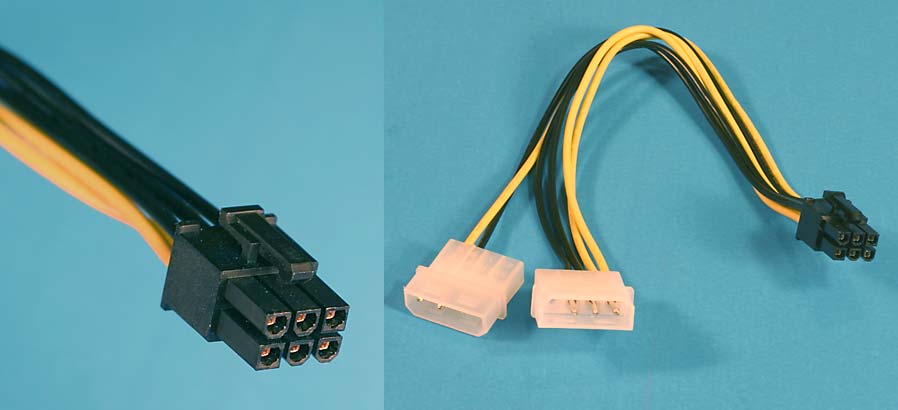

 Reply With Quote
Reply With Quote



 glad some of the crap in my head is some use :P GL with the install
glad some of the crap in my head is some use :P GL with the install



Connect With Us