
Originally Posted by
Flyhigh1013
I just found this site and I am very interested in Dual Boxing WOW. I've read the forum quite a bit but haven't found the answer to my questions.
Ok I have two choices
1. Should I use my 32 inch widescreen HDTV to run two wow's side by side? Would I be able to make both game screens large enough so that they don't overlap?
If you can do a picture by picture then MAYBE. Most HDTVs do not support dual vga inputs. Further, most 32" HDTV screens are not really meant to be monitors. For example, the resolution on a 32" monitor is likely to be the same as a much smaller monitor (only its widescreen). They just make the pixels bigger. The 30" screens actually have 2560 x 1600 resolution (but almost none support 2 images at once). The ones that do (there are 2) cost $7000+ each.
2. Would it be possible to run two wow's on one computer but both on different monitors. Should I go and buy another 19 inch normal flat screen monitor and play two wow's. one computer, two screens. ?




 Reply With Quote
Reply With Quote
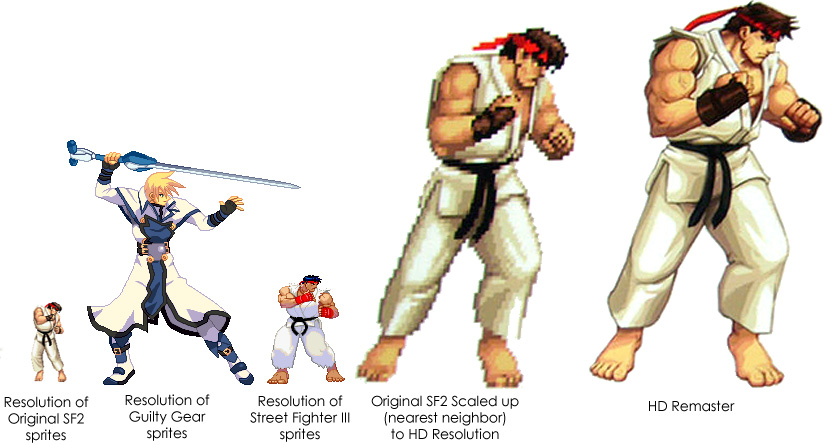

Connect With Us