hi all , im using keyclone to multibox , 5 boxes , and when i hit a mob it crashesall the windows blocks and crashes
details of my pc :
Core 2 Quad , 4 GB , ATI HD 4650 (512) ,
temperatures are ok 50 for Graphic Card , MotherBoard 40 , CPU 40
ty for ur help guys




 Reply With Quote
Reply With Quote


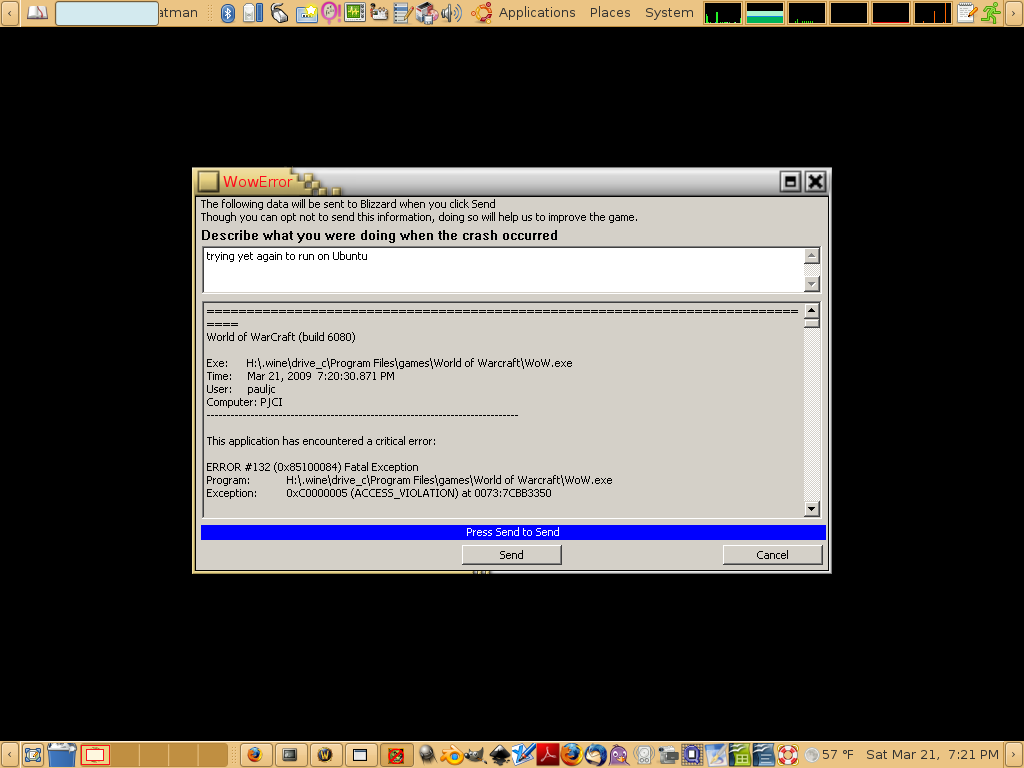

Connect With Us