Before you go buying gobs of RAM and swapping out your existing sticks, have all of your WoW instances open and go into Task Manager (CTRL-ALT-DEL --> Task Manager --> Performance Tab), see how much memory you're actually using. I run 5 WoW's at once, granted 4 of them are set for low graphics, but the main one is at "High" mostly. I never peak over 2.6GB of RAM used for 5 instances of the game at once. Add on any regular stuff like music, web, email, IM client, you won't get over 3GB used.
If you're not getting REALLY close to your RAM limits (4GB) then look to your CPU. Again in Task Manager, Performance tab, check when running all of your WoW's if all 4 cores are getting used, if you're only seeing usage on 2 cores then mess aroung with your Affinity settings in Autohotkey or in your config.wtf file itself.
If all cores are being used, you may want to look at a CPU upgrade. I just upgraded from a e6300 dual core (the 1.8Ghz version, not the 3Ghz) to an e8400 dual core and it's been a world of improvement, quite dramatic. WoW is quite CPU intensive, it would seem.
I'd wager that if you're going to put money towards something, your CPU will be a good way to go.
Hope that helps a bit!




 Reply With Quote
Reply With Quote



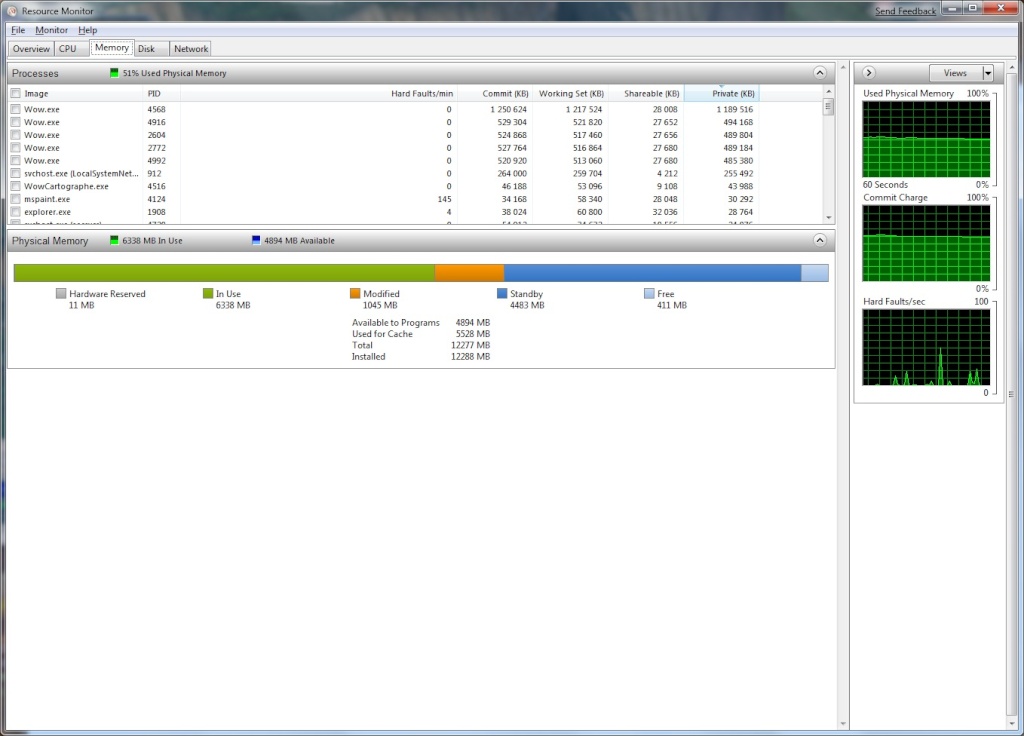

Connect With Us