well .....
i have some idea to think
i m in summer holidays
do you know the tools and the spy/graphism to use for searching and see where is the bottleneck in our system ?
The acces time to read data on the disk or the ssd is too low and the system need to wait when it loads data from disk/sata2/ICH10/X58 chipset
it s look like the main trouble but ....
today, i search information on i7 and x58 chipset.
i m not sure of my result but i find this.
x58 use DMI 2 GB/s bidirectionnal with south/sata2 etc
sata2 is 300MB/sc so even 4Xssd raid 0 wont jam.
i try 4 ssd ocz core raid 0 and maxi was around 600 MB/s reading
reading burst acces a little more but short time, near 1000 MB/s so 1 GB/s
x58 use 36 lane PCIe v2.0
graphic card is connect on 16 line PCIe 2.0 so it s 8 GB/s
x58 use QPI with i7 920
4.8T/s so it s 9.6 GB/s unidirectionnel or 19.2 GB/s bidirectionnel
huge QPI 25.6 GB/s is for the i7 extem
http://en.wikipedia.org/wiki/Intel_X58
The total bandwidth of the two QPI ports is 25.6GT/s (which means, that taking away CRC bits and commands overhead, the data bandwidth may be more than 22GB/s). Single port max. productivity depends on the processor used - 4.8 or 6.4 with existing Core i7 and up to 12.8GT/s with 8-core future processors (though x58 manual states than on some operations x58 may work at up to 12.8GT/s even with the existing processors)but only one QPI is connect, not the two ....The X58 has two QPIs and can directly connect to two processors on a multi-socket motherboard or form a ring-like connection (1st processor - x58 - x58 - 2nd processor - 1st processor). When used with the Intel Core i7, the second QPI is usually unused (though, in principle, the second x58 might be daisy-chained on the board).
i7 use 3X RAM memory lines
our is pc3-ddr3-1600 so 48GB/s
initial was 8.5 GB/s so 21.5GB/s but lower speed
graphic card internal RAM speed of ATI4870 is 115 GB/s and Nvidia 159 GB/s for 285
so it can do the 8 GB/s of his pcie 16 in full work
Our GPU is 100percent with 5 wow
it means few times ... the CG 8 GB/s + ssd raid 0 + little other > QPI 9.6 GB/s
i m wrong ???
so if you plug 2 graphic cards .... 2X8 GB/s + disk + little other >> QPI 9.6 GB/s
1 graphic card can wait ? even with sli/cf bridge ?
i m wrong ???
in my PC, my ssd raid are plug on adaptec card 2405 PCIe 8X
i didnt check PCIe V1.0 with 1 GB/s or PCIe v2.0 with 2 GB/s.
if all is full load .... i m very near the QPI maxi
nb sorry for my english





 Reply With Quote
Reply With Quote

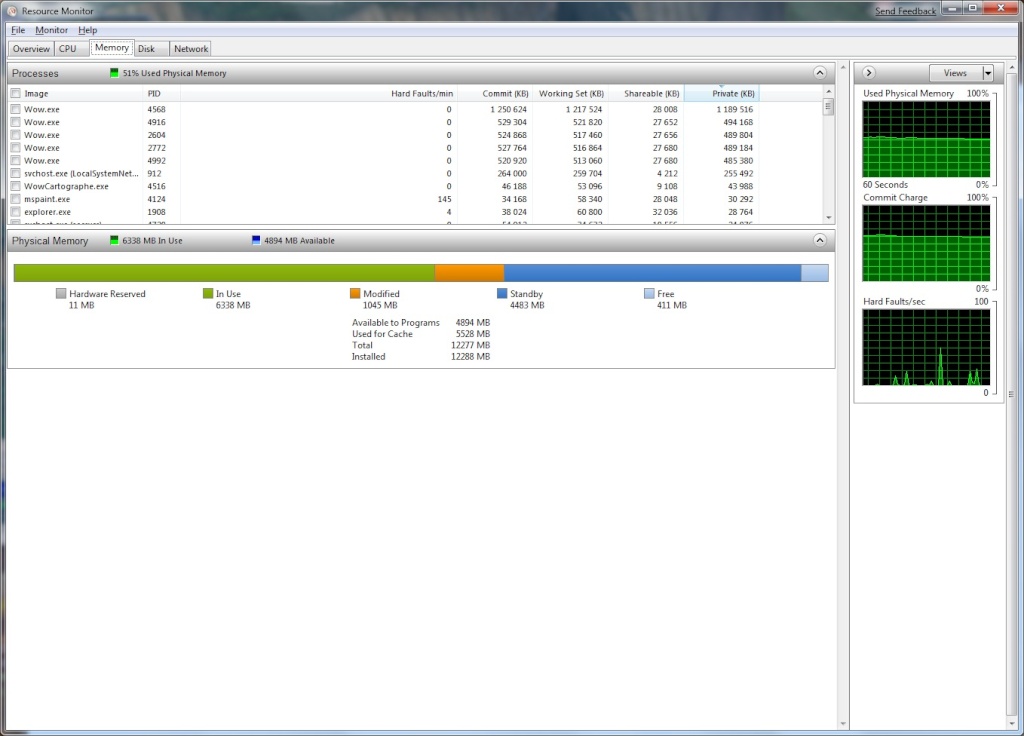
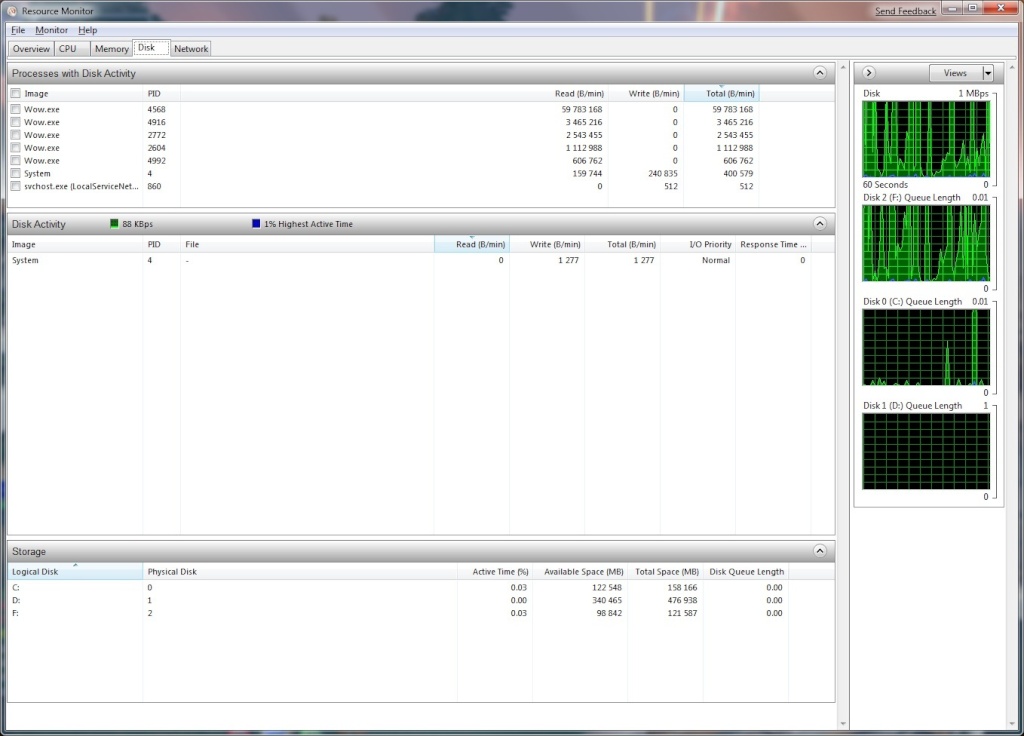

Connect With Us