Ok, that's better, though for some reason it is focusing on another botton to send. However, this keeps me from mouse looking around by holding down the lbutton.
Ok, that's better, though for some reason it is focusing on another botton to send. However, this keeps me from mouse looking around by holding down the lbutton.
And it's keeping me from dragging the scroll bar on this screen. Kinda funny.
Sorry for being such a pain...
Does MouseIsOverWindowRect move to the closest rectangle on the window? Only cause I put in the coords for the box I wanted, but another box did the appropriate command. I tried changing the coords and then a third box did the appropriate command, but neither were the coords I put in. It looks like it ignored my one box, but nsapped to the other two.
No, the program is much more flexible than that. It doesn't look for anything in particular. But it does check to make sure you've told it enough info so it can perform some specific action without ambiguity. If you haven't told it enough info, it will generate a red error message when you load the script.Originally Posted by 'wolpak',index.php?page=Thread&postID=183490#post1 83490
Unfortunately there are no block-markers in the program. This was my attempt to make it easy for non-programmers. Instead the program uses a rule-based approach to block nesting. I now think this was a mistake but it's too late to change it. HotkeyNet 2.0 will have a block markers. There's info about the program's rule-based approach here:
http://hotkeynet.com/p/blocks_and_nesting.html
�Author of HotkeyNet and Mojo
Sorry, dragging isn't implemented yet for the default Else. If you get this working and decide to use it, I'll finish that right away.Originally Posted by 'wolpak',index.php?page=Thread&postID=183496#post1 83496
�Author of HotkeyNet and Mojo
No. It uses exactly the coordinates you wrote. It's possible you found a bug, though. If you think you did, please paste your definition here and I'll duplicate the problem and see what's going on.Originally Posted by 'wolpak',index.php?page=Thread&postID=183497#post1 83497
�Author of HotkeyNet and Mojo
You're not a pain! You're doing me a huge favor by beta testing my program.Originally Posted by 'wolpak',index.php?page=Thread&postID=183497#post1 83497

�Author of HotkeyNet and Mojo
Wonder how that will effect gameplay with no dragging. Guess a lot since I wouldn't be able to drag icons or spells onto stuff and whatnot.
Ok, here are two screenshots.
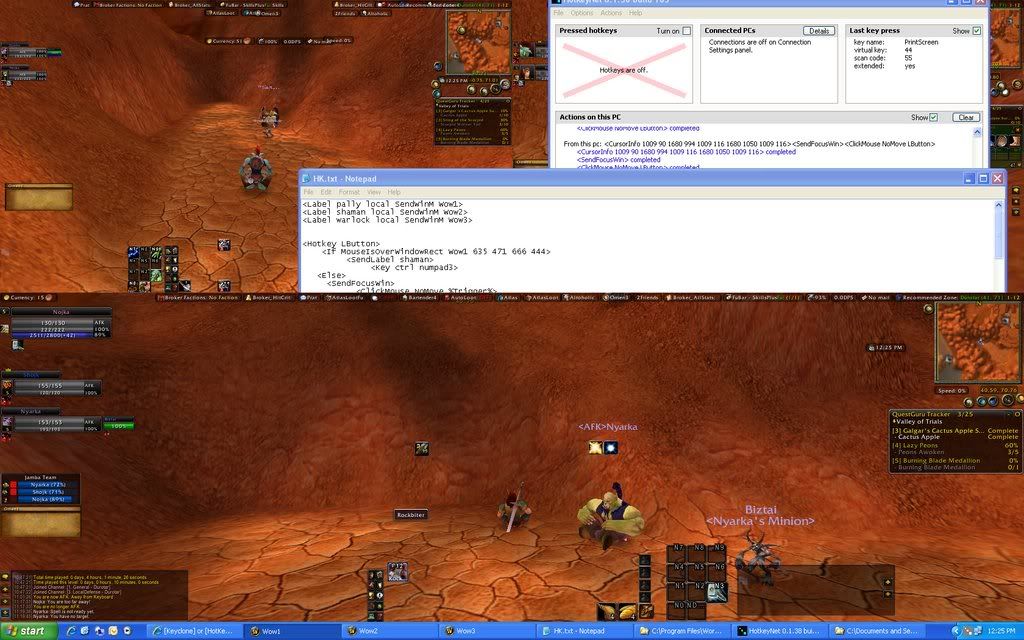
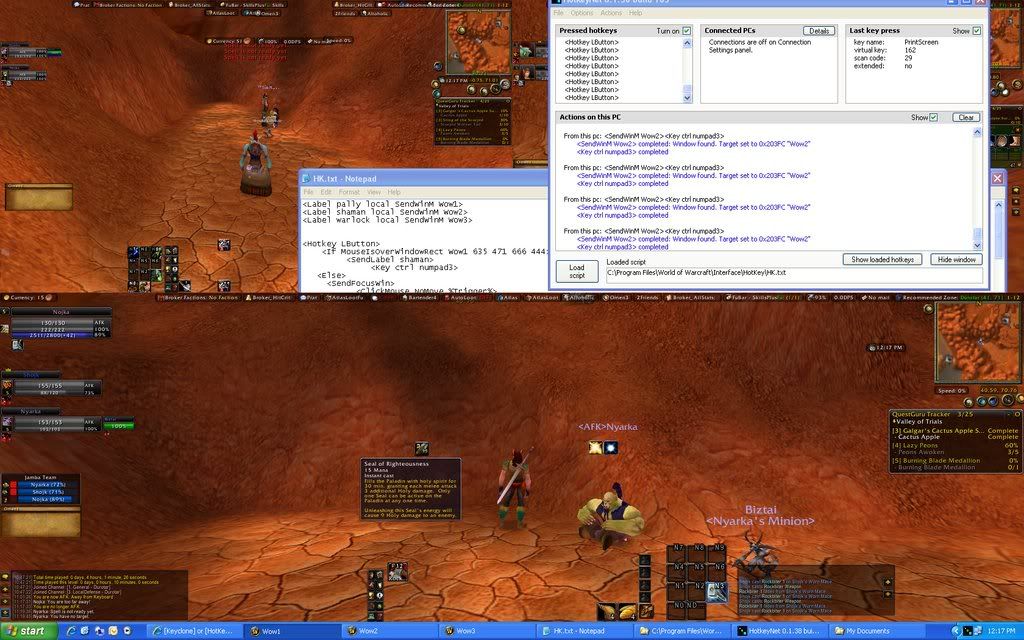
Ok, I couldn't print screen the coords since it goes to the print screen info instead. Either way, I promise those are the win coords of that button. The other button with the seal ends up sending the command over and it is nowhere near those coords.
Oh yeah, I couldn't stand that. That's why I would use RButton for this. But like I said, if you want to use this, I'll finish it up so it drags. I should say, I'll try to do that ... it may not be so easy. I generally work on things that people nag me about or at least tell me they're using, and nobody has ever complained about this, so it's been on the back burner.Originally Posted by 'wolpak',index.php?page=Thread&postID=183505#post1 83505
Great. Does this mean the coordinates are working okay?Ok, here are two screenshots.
�Author of HotkeyNet and Mojo
Connect With Us