Before anyone comments, my primary use of my computer is terrain database & software compiling, 3D rendering, and video/audio encoding.. so this machine is NOT overkill and is actually necessary for one of my contracts to have more rapid progress (It takes an average of 210 hours straight to compile a terrain database I work on with my Q6600/8GB memory). I've usually gone with higher-end builds in the past, but this is the first time since 1996 that I've gone this far. I'll post my 1996 build later in the thread, as I kept receipts for all parts and I laugh/cringe at the prices/parts that went into it. It was worth it for years, as I know this machine will be as well, especially since I'll be using this for my business contract as well to make up the cost quite easily.
I'll be releasing photos as parts arrive, detailed plans and progress as I construct the case, notes on decisions I've made and why, and final system results/benchmarking. I will NOT be upgrading to new videocards just yet, since I don't need them for my work and I don't see the point of upgrading from my current DX10 cards (8800GTX / 9600GT) to GTX285/295 or HD4870x2 when DX11 cards will be out later this year. Also, since I'm watercooling most of my machine, I only want a single-PCB videocard (which means no GTX295) - that way I can put a waterblock on it and make it only use a single slot on the motherboard.. as my future plans include using all 6 slots on my board. This machine will be about 80% complete by the end of this month, with a couple future upgrades (videocards with 2nd watercooling loop, gaming NIC, and pci-x8 multi-array RAID controller with RAID0 SSDs) down the line.
Enough with the babble.. here's the first two sneak shots..
..kudos to anyone who can name the model number of every part there.Once everything arrives, I'll get a group shot of the boxes, a shot of the unwrapped parts, and continue my documentation of the process of building a custom watercooled & overclocked computer. And yes, I'll be building a custom case from the ground up (minus the purchase of a Lian Li motherboard tray, HDD racks, and PSU plate).
Thanks to the following sources for providing the parts (with generally what I ordered from them for this build).. all great sources for computer stuff that I've used in the past and will likely use in the future:
Intel representative family member: processor.
Newegg.com: Most computer components.
Performance-PCs.com: Case parts & watercooling supplies.
PetrasTechShop.com: Watercooling supplies & UV cold cathodes.
FrozenCPU.com: Watercooling, thermal, and case parts.
DangerDen.com: Watercooling supplies.
Xoxide.com: Fans!
Dell.com: Monitors.




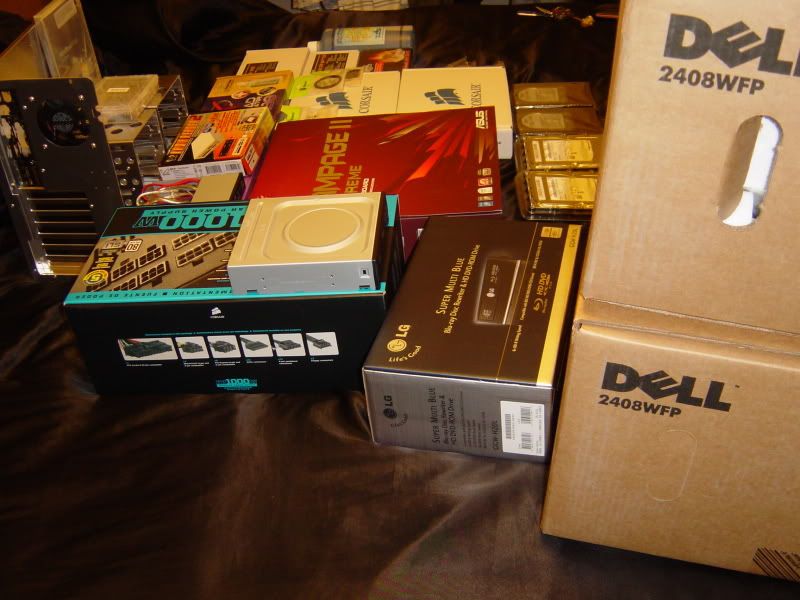

 Reply With Quote
Reply With Quote
Connect With Us