I just got a N52 (tournament edition, basically same thing but glows blue) and Im a bit overwhelmed about how I Should use this. So im looking for a little advice from the people who have been using it for a while. For instance, with your left hand on the N52, does your right hand use the whole keyboard, the keypad, just the WASD area. Just any general advice you can throw my way would be awsome since im so used to WASD/Mouselooking.




 Reply With Quote
Reply With Quote

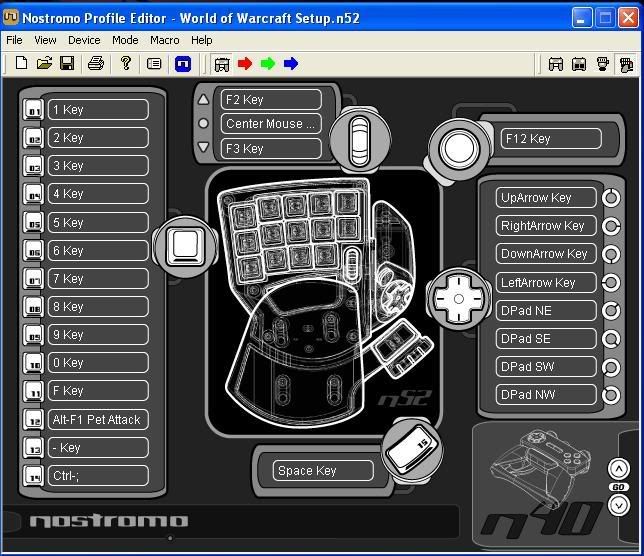

Connect With Us