I'm new to AutoHotkey, have been using the dual window/alt tabbing mode of dual boxing for a while now. Anywho found it and now would like to try it out. My first attempt at scripting has been less then succesfull. What I am attempting to do is with a single Key press, Target and cast a heal.
I've adapted Sorn's window selection script to LOTR.
In game key for Target =F1, F2
The Key I have in my Autobar for the spell to be cast: Q
My Script:
[code:1]
WinGet,lotrid,list,The Lord of the Rings Online™: Shadows of Angmar™
#IfWinActive, The Lord of the Rings Online™: Shadows of Angmar™
^1::
ControlSend,, {F2} , ahk_id %Cloneid%
ControlSend,, q , ahk_id %Cloneid%
Return
^2::
ControlSend,, {F1}, ahk_id %Cloneid%
ControlSend,, q, ahk_id %Cloneid%
Return
[/code:1]
I've tried changing the id# to see if It's sending to the wrong window, but that doesn't fix anything, it doesn't really seem to do... ANYTHING in game, won't even use the party targeting system (The F keys)
I've read through the manual but unfortunately cannot come up with a solution on my own, any help would be great.
Shame there is so much development for WoW and such little reguard for the other MMO's..




 Reply With Quote
Reply With Quote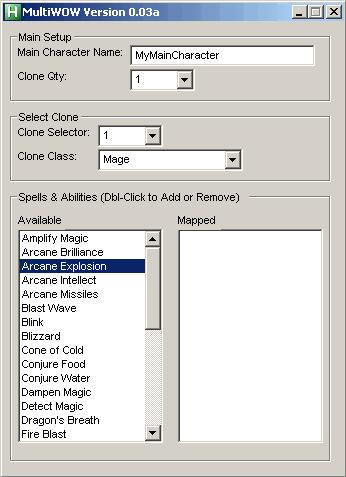


Connect With Us