thanks for all ur effort in this, the script is crazy! How do i use the alt, shift, to set hotkeys? can i set like the #1 to to have more than one of a different macro?Originally Posted by Sorn
I mean how do i use ur Shift/conrtol part of ur script?




 Reply With Quote
Reply With Quote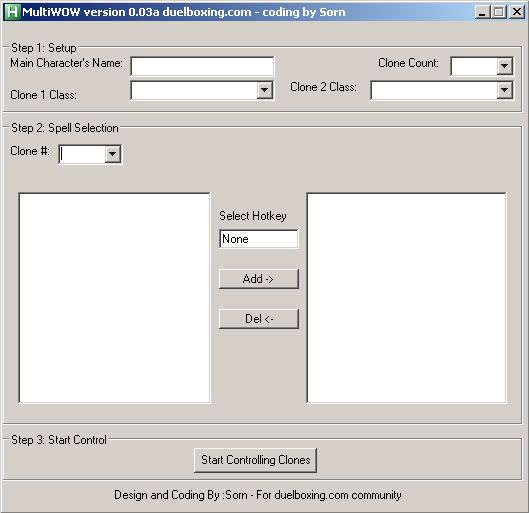

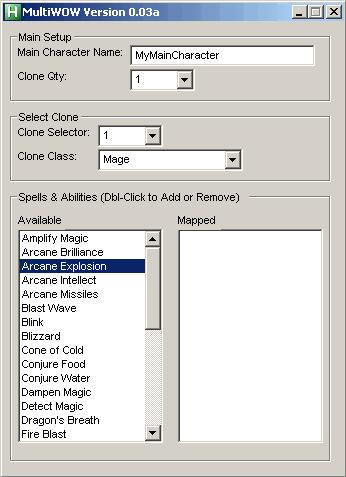

Connect With Us