by
, 09-16-2014 at 01:19 PM (52079 Views)
| If you are like me you aren't using enough menus. Despite the fact that this amazing feature was introduced two years ago, and is extremely powerful, it is easy to overlook. |
 |
This is how my professions menu works. I set it up because I try* to keep visible action bars to a minimum on the interface of each character, and that includes not having 1-5 professions buttons visible. All this menu does is popup a menu wheel on the mouse which allows you to select a profession. I use 8 buttons but you can use as many as ISBoxer can support.
You'll notice that I left off engineering, this is because I do not currently use engineering to make gold, so it isn't worth the real estate to me. Cooking is the only secondary profession that I need on a regular basis, your choices will vary.
To set up this system you need three things outside the menu interface:
Professions macros
Profession icons
Mapped key to open the menu
The first is easy. Make a new set of macros in your World of Warcraft macro set game helper (or add them to your Quickstart 41 set). Each macro should say:
Code:
/cancelform
/run CastSpellByName("Alchemy")
The cancelform line removes the annoying "you cannot do that while shapeshifted" errors from crafting on a druid. The second line opens the appropriate profession interface.
The second task is also easy but more time consuming. After 6 years of staring at the same profession icons I chose new ones. My process for doing this was to go to the profession page on Wowhead (Alchemy example) for each profession and page through until I found an icon I liked.
Finally make a mapped key (I use [ and ] as the hotkeys for my two radial menus) that does a "Load Menu" action on "Self". The menu goes away on its own when you make a selection, as long as you do NOT add the menu to the character or the character set, and properly select "popup menu" later on.
To make a menu you'll create first the menu and then a template and button set.
This is what the professions template I use looks like (click to enlarge):
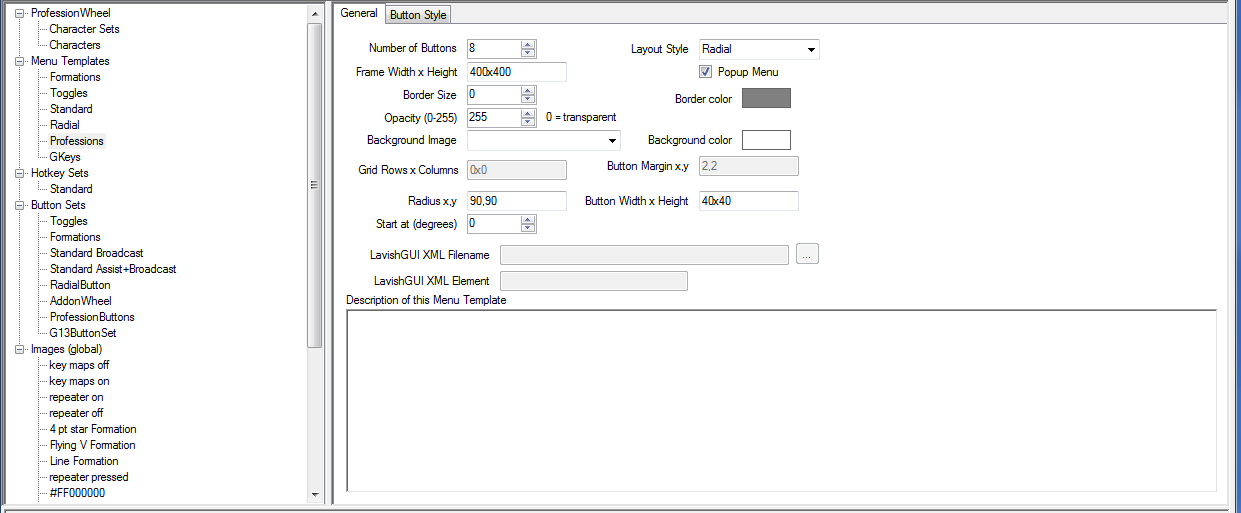
The important details are "Radial" with Popup Menu checked and 8 buttons. I am not sure what happens if your template has fewer or more buttons than the button set, probably nothing exciting.
Before you make your button set you want to import the images you are going to be using. Lax made a great image set tutorial here.
Then you make a button set(click to enlarge):
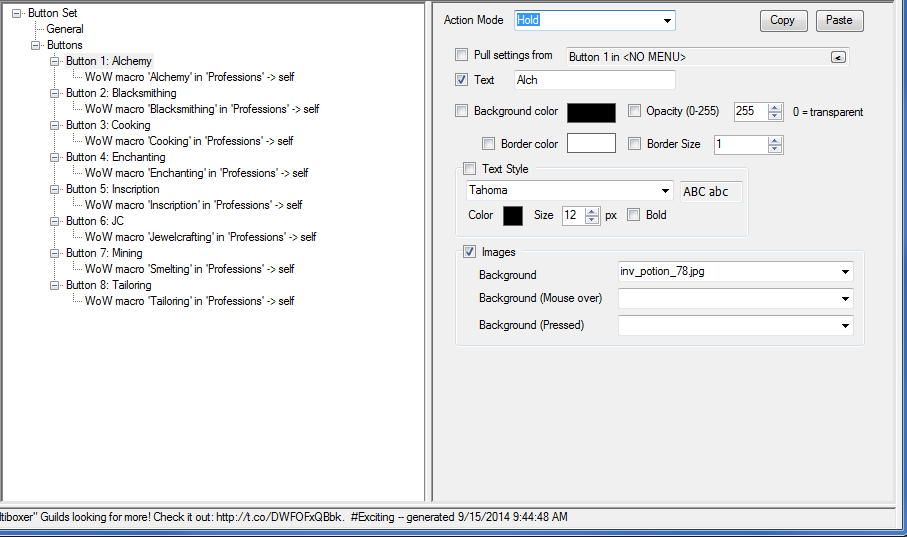
I find that the easiest way to make a button set is to get one button looking how I like it and then copying that button. For this set our buttons are identical except for the background image and the text. Text is certainly not necessary but it is handy if you didn't follow the advice on the Image Set page and just added your images without putting them in the isboxer folder and then deleted (moved?) them. Having text on the button will keep the menu working if you screw up your pictures somehow and are too lazy to fix it for a few months**.
And thats it, you have a menu that pops up with all of the profession options you want whenever you want it. What are you using menus for? What do you think you SHOULD be using menus for?
*I could try harder
** I wasn't playing most of those months
| Interested in trying ISBoxer? Use my referral link or the code #6653-luxblog and we both get some extra time if you decide to sign up! |







Connect With Us